The Scala programming language has traditionally been a tool used for building "serious business" systems: compilers, big data, distributed systems or large web applications. With the advent of Scala.js, people are starting to use it for front-end Web work, while the Ammonite-REPL has turned it into a pleasant interactive experience.
This post will explore the new Scala Scripting functionality in the Ammonite project, and use it in the context of creating your own DIY blog engine in 15 minutes. We'll see how it compares to both the status-quo Scala programming experience, other scripting languages like Python or Bash, and what place it can find in your Scala programming toolbox.

About the Author: Haoyi is a software engineer, and the author of many open-source Scala tools such as the Ammonite REPL and the Mill Build Tool. If you enjoyed the contents on this blog, you may also enjoy Haoyi's book Hands-on Scala Programming
Traditionally, Scala has always been used for engineering big, complicated systems. Looking at Github's Trending Scala Repositories brings up, at time of writing, things like apache/spark, apache/incubator-predictionio, akka/akka and scalanlp/breeze.
Looking at this list of things, the focus is pretty clear: distributed systems, type-system & compiler research, big-data, machine-learning. Serious Business.
It turns out that Scala is a great language for Serious Business. Some nice properties include:
Relatively high-performance on the high-performance JVM runtime makes your web-scale or big-data Serious Business complete faster.
Type-safety makes sure you don't make careless mistakes when doing your very-important Serious Business.
Good tools for abstractions (inline-functions, implicits, typeclasses) means you can manage the complexity of your Serious Business and keep it from getting out of hand. \
While Scala is great for doing Serious Business, it is less ideal for doing quick, hacky 1-20 liners in the command-line or as scripts. Your options have traditionally been:
The REPL: whether the default or the Ammonite-REPL, this works great for interactive work, but doesn't satisfy the use case where you need to write something down and run it later.
Use the scala command to run script files: this works in theory, but in practice is unmaintained, and has enough rough edges (the error messages are atrocious!) and missing features (you can't import other files, or easily use third-part libraries) that it doesn't actually work in practice.
Use a standalone SBT project. This means you pay the 3-4s startup time to run your project from the command line, not to mention all the boilerplate associated with it:
project/build.properties filebuild.sbt filesrc/ folder with src/main/scala/pkg/ insideMain.scala file inside...package pkg; object Main{def main(args: Array[String]): Unit = {}}...Use Conscript, which isn't well documented and shares much of the same problems of the scala command (can't import files) and SBT (slow start times)
Clearly, none of these satisfy the use case of "write code in file, run it". That is where Scala Scripting comes in.
Scala Scripting avoids many of the limitations of the status-quo Scala world. A new feature of the Ammonite project, Scala Scripting lets you write tiny, self-contained Scala scripts that you can run quickly-and-conveniently from the command line using the amm script-runner.
To begin with, you can download the Ammonite script-runner onto any machine with a JVM (Unix/Bash is shown here, Windows works with some fiddling):
> sudo curl -L -o /usr/local/bin/amm https://git.io/vKSOR
> chmod +x /usr/local/bin/amm
Now, you can create and run a .sc file using the amm executable on your path:
> cat Foo.sc
println("Hello World")
> amm Foo.sc
Hello World
A .sc file is simply a file full of Scala code, except top-level statements can be anything, and not just classes traits and objects. amm runs the file, compiling it, caching the compiled code, and executing it. You can also add a #!/usr/bin/env amm shebang line to let you execute the file directly
> cat Foo.sc
#!/usr/bin/env amm
println("Hello World")
> ./Foo.sc
Hello World
So far, this isn't anything you couldn't do with the scala command, which also lets you run these scripts:
> scala Foo.sc
Hello World
So what does Scala Scripting with Ammonite's amm runner give you over just running scripts with the scala command? Quite a lot, it turns out
The most basic feature that Scala Scripting with amm gives you over the scala command is that it lets you import scripts from each other, using an import $file.Foo syntax. For example:
> cat Bar.sc
val myMessage = "Hello World!"
> cat Foo.sc
import $file.Bar
println(Bar.myMessage)
> amm Foo.sc
Hello World!
Here, we have two scripts, Foo.sc and Bar.sc. Foo.sc imports a value from Bar.sc, and uses it when you run your script. This is something that is impossible using the standard scala command, and is fundamental to any scripting language: Bash, Python, Ruby, all let you import scripts from other scripts. And why not? If Python forced you to put all your code in a single file, there's no way it would be as popular as it is today! Scala Scripting gives you this capability for Scala scripts.
This example is obviously trivial - you wouldn't split a 2-line script into 2 files just because you could - but when your scripts grow to 100 lines or more, the ability to split them becomes valuable.
In general, this import system works the same as you'd expect coming from Python: import $file.Foo imports the Foo.sc file in the same folder, import $file.sub.Foo would import the sub/Foo.sc file. You then get access to the Foo object with all the definitions in that script file available as fields or methods. Unlike in Ruby, imports don't dump all their contents into local scope by default: use import $file.Foo, Foo._ if you want to do that explicitly.
You can do all the standard things you'd expect with Scala imports: rename Foo => ... as part of the import, import multiple files at once, or import a file and immediately import some value from it:
> cat Bar.sc
val myMessage = "Hello World!"
> cat Foo.sc
import $file.Bar, Bar.myMessage
println(myMessage)
> amm Foo.sc
Hello World!
The only limitation is that you have to import $file.Bar separately from importing things from Bar, e.g. you can't import $file.Bar.myMessage all at once. Instead, you need to import $file.Bar, Bar.myMessage.
Apart from that, though, it works basically seamlessly, and as you'd expect. On-demand, the Bar.sc file is loaded, compiled, evaluated, made available under the $file.Bar full path and imported as the Bar object. Similarly, doing import $file.sub.Foo to load the sub/Foo.sc script will make it available as the Foo object in the $file.sub package, and import Foo for your use in your script. This works basically seamlessly, just as the import system of a real scripting language would work.
Part of the beauty of working with Scala/SBT or Java/Maven is the dependency management system: rather than trying to remember to apt-get install or brew install or pip install things before running your code, you simply add any libraries you want to your build file (whether build.sbt or pom.xml) and they get pulled down automatically for you when you compile your code. No more forgetting to run the correct incantations, or needing to uninstall a library because it clashes globally with another version someone else is using. Just add the dependency to your build file, and the next time you run your code, it just works. If someone else wants to run your code, they just run it, the first time being slightly slower as dependencies get pulled down and cached, and again it just works without manual installation.
This functionality is missing when you want to use the scala command to run scripts. Sure, you could download the jars manually and use the -cp flag to add them, but that's a pain in the neck and nobody does it.
With Scala Scripting, the amm command does all this for you. For example, if I want to use the popular Scalatags HTML templating library to generate some HTML in my script, I might try to do:
> cat Foo.sc
import scalatags.Text.all._
println(a("Hello", href := "http://www.google.com").render)
> amm Foo.sc
But this results in
Foo.sc:1: not found: value scalatags
import scalatags.Text.all._
^
Foo.sc:2: not found: value a
;val res_1 = println(a("Hello", href := "http://www.google.com").render)
^
Foo.sc:2: not found: value href
;val res_1 = println(a("Hello", href := "http://www.google.com").render)
^
Compilation Failed
Naturally, the amm script runner doesn't include a HTML generation library. And why should it? It's a script runner, after all, not a web framework! Nonetheless, you can easily pull down libraries using the import $ivy syntax:
> cat Foo.sc
import $ivy.`com.lihaoyi::scalatags:0.6.0`, scalatags.Text.all._
println(a("Hello", href := "http://www.google.com").render)
> amm Foo.sc
:: loading settings :: url = jar:file:/usr/local/bin/amm!/org/apache/ivy/core/settings/ivysettings.xml
:: resolving dependencies :: com.lihaoyi#scalatags_2.11-caller;working
confs: [default]
found com.lihaoyi#scalatags_2.11;0.6.0 in central
found org.scala-lang#scala-library;2.11.8 in chain-resolver
[2.11.8] org.scala-lang#scala-library;2.11.8
found com.lihaoyi#sourcecode_2.11;0.1.1 in chain-resolver
found com.lihaoyi#acyclic_2.11;0.1.2 in central
found org.scala-lang#scala-compiler;2.11.0 in central
found org.scala-lang.modules#scala-xml_2.11;1.0.1 in chain-resolver
found org.scala-lang.modules#scala-parser-combinators_2.11;1.0.1 in m2
found org.scala-lang#scala-reflect;2.11.8 in chain-resolver
[2.11.8] org.scala-lang#scala-reflect;2.11.8
<a href="http://www.google.com">Hello</a>
> amm Foo.sc
<a href="http://www.google.com">Hello</a>
In the import $ivy statement, the ivy-organization, library-name, and version are separated by :s, with the first :: representing a Scala library (similar to %% vs % in SBT). As you can see, the first time you run the script it resolves and pulls down the relevant libraries from Maven Central, and makes Scalatags available in your tiny .sc script! On subsequent runs, it's cached and can be used instantly.
While downloading a HTML-generation library in a script may seem frivolous, the Java ecosystem has thousands of libraries available in the standard Ivy repositories. Implementations of languages from Ruby to Python to Javascript, tools like the Google Closure Compiler, libraries for dealing with geospatial data or obscure file formats. If there's a library for a task available in any language, chances are it is also available in Java. And anything available in Java is available to Scala Scripts via import $ivy.
Anything from the simplest library to the most complex framework can be used in your Scala scripts. For example, if you want to spin up a HTTP server for whatever reason, you can simply import Twitter's Finagle Server in your script and get to work using it:
> cat Foo.sc
import $ivy.`com.twitter::finagle-http:6.36.0`
import com.twitter.finagle._, com.twitter.util._
val service = new Service[http.Request, http.Response] {
def apply(req: http.Request): Future[http.Response] = {
val response = http.Response(req.version, http.Status.Ok)
response.contentString = "Hello!"
Future.value(response)
}
}
val server = Http.serve(":8080", service)
Await.ready(server)
> amm Foo.sc
Jul 23, 2016 1:26:13 PM com.twitter.finagle.Init$$anonfun$1 apply$mcV$sp
INFO: Finagle version 6.36.0 (rev=7efeb4cc2babd7c99731090fa76ad960627fce14) built at 20160708-090553
And immediately you can navigate to localhost:8080 and see Hello! show up in your browser.
While the last two points are comparing the advantages of using Scala Scripting's amm command over the scala command, using SBT also satisfies those criterion. SBT allows you to use multiple files in a project, and depend on libraries via your build.sbt file. Nevertheless, SBT has its own problems. One big one is performance.
For example, if we compare a .sc script and a .scala file run using SBT:
> cat Foo.sc
println("Hello!")
> cat Foo.scala
object Foo{
def main(args: Array[String]): Unit = {
println("Hello!")
}
}
The first thing you might notice is that the .scala file we'll feed into SBT has all sorts of boilerplate around the code we actually care about, while the .sc file doesn't. It slows you down writing a short script if you need these reams of boilerplate. Nevertheless, the slowdown doesn't stop when you're done writing it:
> time sbt run
[info] Loading global plugins from /Users/haoyi/.sbt/0.13/plugins
[info] Set current project to test (in build file:/Users/haoyi/test/)
[info] Updating {file:/Users/haoyi/Dropbox%20(Personal)/Workspace/test/}test...
[info] Resolving org.fusesource.jansi#jansi;1.4 ...
[info] Done updating.
[info] Compiling 1 Scala source to /Users/haoyi/test/target/scala-2.10/classes...
[info] Running Foo
Hello!
[success] Total time: 1 s, completed Jul 23, 2016 1:43:00 PM
real 0m5.334s
user 0m13.813s
sys 0m0.863s
> time sbt run
[info] Loading global plugins from /Users/haoyi/.sbt/0.13/plugins
[info] Set current project to test (in build file:/Users/haoyi/Dropbox%20(Personal)/Workspace/test/)
[info] Running Foo
Hello!
[success] Total time: 0 s, completed Jul 23, 2016 1:43:06 PM
real 0m3.699s
user 0m9.042s
sys 0m0.592s
As you can see, while the first run (where we need to compile the code) takes more than 5 seconds, subsequent runs still end up taking about 3.7 seconds, which is a lot of time given we just need to run one line of code! Obviously this time does not go up linearly with the size of our code snippet, but nevertheless it is a hefty fixed cost to running any code using SBT. While it might not matter for large, Serious Business applications, it's a pain for small 1-10 line scripts.
With a Scala Script, we can see that the first run isn't much better. We still need to compile the code, and Scala compiles code really slow...
> time amm Foo.sc
Hello!
real 0m4.632s
user 0m15.607s
sys 0m0.665s
However, for subsequent runs, this time drops:
> time amm Foo.sc
Hello!
real 0m0.557s
user 0m0.699s
sys 0m0.084s
We're looking at about 0.5 seconds of overhead for running arbitrary Scala Scripts, vs ~3.7 seconds using SBT. While 0.5 seconds is still not great - you wouldn't want to call it in a tight loop using ls | xargs for example - at least it's not infuriatingly-slow.
While it's possible to make SBT projects start up quickly using sbt stage and running the generated executable, it takes third-party plugins and is fiddly to set up. With a Scala Script, you can just run it directly and benefit from the "reasonable" startup overhead once the script (and any it imports) are compiled during the first run.
Traditionally, when working in a Serious Business language like Scala, there is always a tension between doing your file operations in your Serious Business language, or writing a Bash script and shelling out to run it. The tradeoff is basically:
Doing your file operations in your Serious Business language means you get all the tooling, safety, performance, and other nice properties of your Serious Business language
Doing your file operations in Bash is 5-10x more concise than doing it in your Serious Business language (e.g. using the java.nio package)
In the end, both are bad choices: one is tediously verbose, and the other is incredibly sketchy and unsafe.
To solve this dilemma, Ammonite includes a really nice Ammonite-Ops package, which you can use to perform basic filesystem operations:
> cat Foo.sc
import ammonite.ops._
println("Starting contents")
ls! cwd foreach println
mkdir(cwd/"my-folder")
println("Contents after creating folder")
ls! cwd foreach println
write(cwd/"my-folder"/"foo.txt", "Hello Hello")
println("Written file contents")
println(read! cwd/"my-folder"/"foo.txt")
> amm Foo.sc
Starting contents
/Users/haoyi/Dropbox (Personal)/Workspace/test/Foo.sc
Contents after creating folder
/Users/haoyi/Dropbox (Personal)/Workspace/test/Foo.sc
/Users/haoyi/Dropbox (Personal)/Workspace/test/my-folder
Written file contents
Hello Hello
As you can see, you can conveniently perform common operations like ls, mkdir, read and write all from the comfort of your Scala code. No longer do you need to deal with BufferedReaders or BufferedWriters or InputStreamReaders and all that boilerplate.
ammonite.ops also provides a convenient API for spawning subprocesses and printing or capturing their output:
> cat Foo.sc
import ammonite.ops._, ImplicitWd._
%git 'init
%git('add, "-A")
%git('commit, "-am", "First Commit")
%git 'branch
val log = %%('git, 'log, "--pretty=oneline").out.lines
val hashes = log.map(_.split(" ").apply(0))
println("Hashes")
hashes.foreach(println)
> amm Foo.sc
Reinitialized existing Git repository in /Users/haoyi/Dropbox (Personal)/Workspace/test/.git/
[master a604379] First Commit
1 file changed, 4 insertions(+)
* master
Hashes
a604379bc68b9b48a70451c8323a85f7d8713092
06b5fe2352c5842ccff81d6a4b17d97e907c05b8
Here, % operations run a command immediately and print any output to stdout, while %% operations like the git log capture the output and make it available as a value you can use in your program. This makes creating subprocesses just as easy as working in Bash, and without all the boilerplate associated with the sys.process or java.lang.ProcessBuilder APIs. For the rare cases where you need extra control those APIs are still available, but for the common case this is far more convenient.
With ammonite.ops, basic file and process operations are as convenient in Scala as they would be in Bash. That means you no longer feel the urge to shell-out to a Bash script in order to make things more concise: you can comfortably do all your work in Scala, both low-level file operations and high-level logic. Want to shell out to Git, and then take the output and process it using Scala collection operations? Go ahead! The example above has already shown you how to do it.
The initial selling point for Ruby on Rails was a demo of how you could Build your own Blog Engine in 15 minutes. This was impressive in the 2005 world where fiddling with PHP/MySQL/Apache to first set up a website could easily take hours, and it was impressive how fast Rails let you set up and start making progress.
In 2016, the new hotness is static site generators; unlike dynamic blogs, these generate the bulk of the web page at build-time, only leaving small sections like the comments to be generated dynamically, often by third-party services like Disqus. Here, we will use Ammonite's Scala Scripting functionality discussed above to do something you probably couldn't imagine doing using traditional Scala tooling: building a static blog generator in 15 minutes with zero boilerplate.
Just as a reminder, we will start from the simplest possible working script:
> cat Blog.sc
println("Hello!")
> amm Blog.sc
Hello!
This works, and will be our starting point to expand into a fully functional static blog engine
Typically, static blog engines take their input as markdown files, with additional metadata (provided in each file, or as separate JSON/YAML files) and use that to generate HTML. For this exercise, let's arbitrarily decide that there will be a posts/ folder that contains any markdown files we want to convert into blog posts, and each one will be named
1 - My First Post.md2 - Second Blog Post.md3 - Yet Another Post.mdWith the number before the - indicating the order of the blog post in the final blog. We can create some sample posts at the command line:
> mkdir posts
> touch "posts/1 - My First Post.md"
> touch "posts/2 - Second Blog Post.md"
> touch "posts/3 - Yet Another Post.md"
> ls
Blog.sc posts
> ls posts/
1 - My First Post.md 2 - Second Blog Post.md 3 - Yet Another Post.md
Make our Blog.sc file find these posts is easy with the filesystem operations provided to Scala Scripts:
> cat Blog.sc
import ammonite.ops._
val postFiles = ls! cwd/'posts
val unsortedPosts = for(path <- postFiles) yield {
val Array(prefix, suffix) = path.last.split(" - ")
(prefix.toInt, suffix, path)
}
val sortedPosts = unsortedPosts.sortBy(_._1)
println("POSTS")
sortedPosts.foreach(println)
> amm Blog.sc
POSTS
(1,My First Post.md,/Users/haoyi/Dropbox (Personal)/Workspace/test/posts/1 - My First Post.md)
(2,Second Blog Post.md,/Users/haoyi/Dropbox (Personal)/Workspace/test/posts/2 - Second Blog Post.md)
(3,Yet Another Post.md,/Users/haoyi/Dropbox (Personal)/Workspace/test/posts/3 - Yet Another Post.md)
As you can see, we can easily mix bash-like operations like ls with full-fledged Scala code like for-loops, .foreach, or pattern matching on Array()s to extract the first and second elements, and good old println for debugging and seeing what's going on. Here, we can see that our script is able to understand the layout of the blog posts, extract their name, and sort them in order.
A static blog engine needs to generate a static blog, and static blogs are made of HTML pages. We could generate HTML by stitching together strings like "<div>" + content + "</div>", but doing so is tedious and unsafe, prone to XSS injection if we're not careful. Luckily, in Scala Scripts we can easily import whatever Java or Scala libraries we want, including e.g. the Scalatags HTML generation library:
> git diff
diff --git a/Blog.sc b/Blog.sc
index a57c0d6..a2cdbac 100644
--- a/Blog.sc
+++ b/Blog.sc
@@ -1,3 +1,4 @@
+import $ivy.`com.lihaoyi::scalatags:0.6.0`
import ammonite.ops._
val postFiles = ls! cwd/'posts
@@ -10,3 +11,17 @@ val sortedPosts = unsortedPosts.sortBy(_._1)
println("POSTS")
sortedPosts.foreach(println)
+val HTML = {
+ import scalatags.Text.all._
+
+ html(
+ head(),
+ body(
+ h1("Haoyi's Blog"),
+ for((_, suffix, _) <- sortedPosts)
+ yield h2(suffix)
+ )
+ ).render
+}
+
+write(cwd/"index.html", HTML)
> amm Blog.sc
POSTS
(1,My First Post.md,/Users/haoyi/Dropbox (Personal)/Workspace/test/posts/1 - My First Post.md)
(2,Second Blog Post.md,/Users/haoyi/Dropbox (Personal)/Workspace/test/posts/2 - Second Blog Post.md)
(3,Yet Another Post.md,/Users/haoyi/Dropbox (Personal)/Workspace/test/posts/3 - Yet Another Post.md)
> cat index.html
<html><head></head><body>
<h1>Haoyi's Blog</h1><h2>My First Post.md</h2><h2>Second Blog Post.md</h2>
<h2>Yet Another Post.md</h2></body></html>
Now, the HTML being written to index.html isn't particularly nicely formatted, but it'll do for now. In fact, you can open up index.html in the browser and see it:
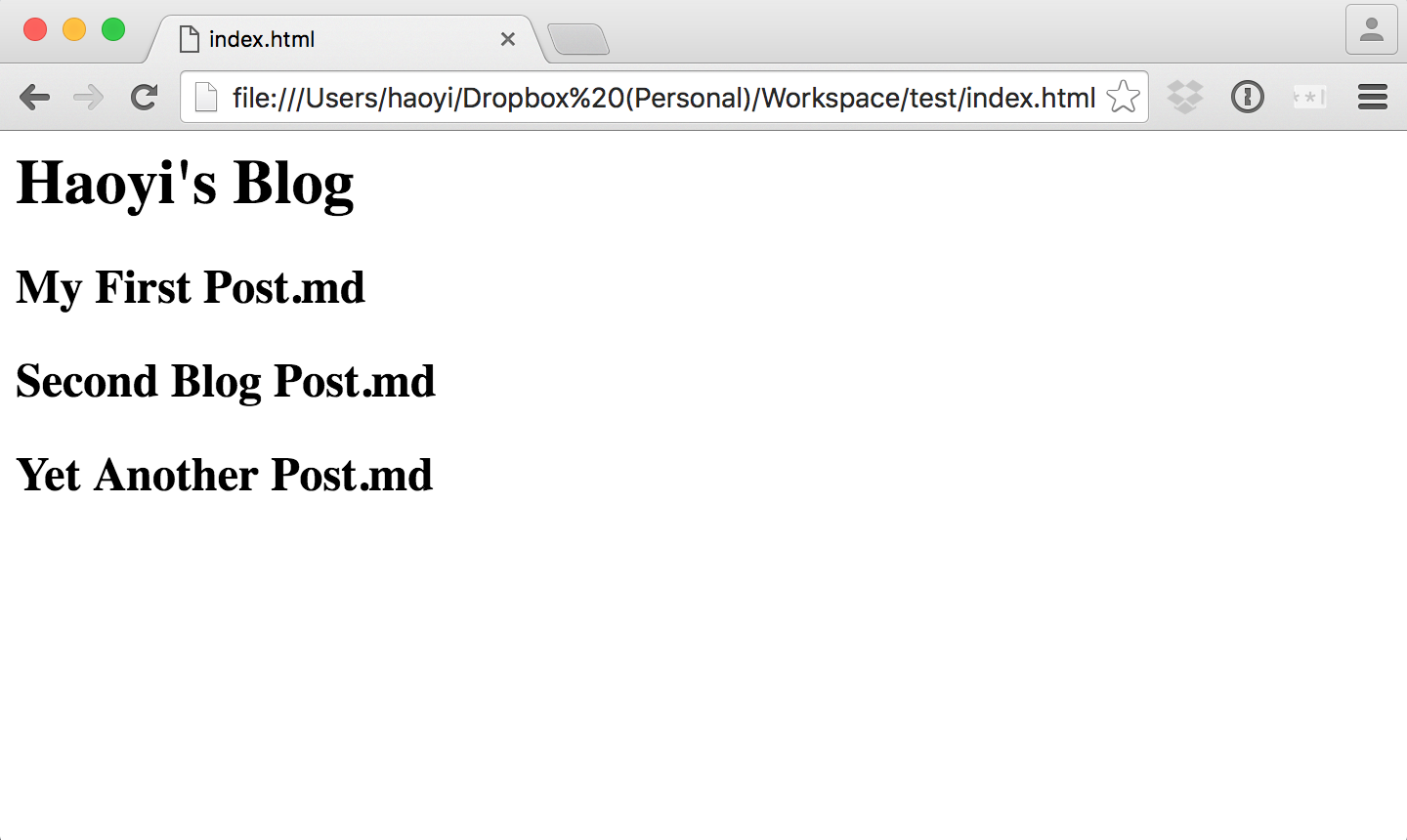
Not particularly pretty, but it'll do for now, and we can build on top of it.
As sample blog posts, I'm just going to take some generic text from the Github Markdown Guide:
> head -n 5 posts/1\ -\ My\ First\ Post.md
Sometimes you want numbered lists:
1. One
2. Two
3. Three
> head -n 5 posts/2\ -\ Second\ Blog\ Post.md
# Structured documents
Sometimes it's useful to have different levels of headings to structure your documents. Start lines with a `#` to create headings. Multiple `##` in a row denote smaller heading sizes.
### This is a third-tier heading
> head -n 5 posts/3\ -\ Yet\ Another\ Post.md
There are many different ways to style code with GitHub's markdown. If you have inline code blocks, wrap them in backticks: `var example = true`. If you've got a longer block of code, you can indent with four spaces:
if (isAwesome){
return true
}
Perhaps not the most insightful thought-pieces, but they'll do for now. The next question would be, how can we parse the markdown?
It turns out, there are perfectly good markdown parsers in Java,
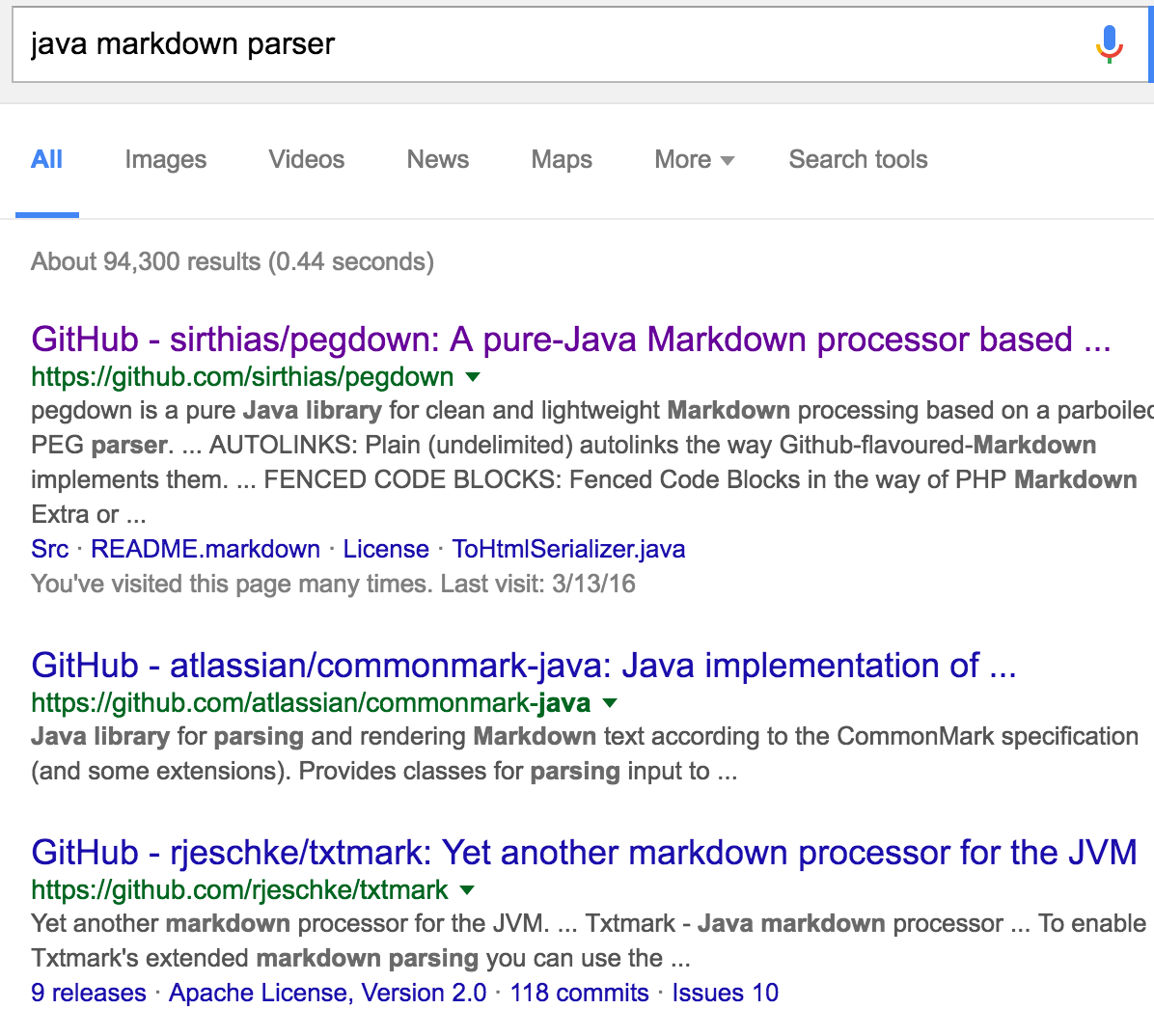
And we can pick any we'd like. Glancing through them, it seems atlassian/commonmark-java is the most active and has the clearest readme, so let's use that.
The readme gives you the maven snippet necessary to use this parser
<dependency>
<groupId>com.atlassian.commonmark</groupId>
<artifactId>commonmark</artifactId>
<version>0.5.1</version>
</dependency>
This directly corresponds to the $ivy import:
import $ivy.`com.atlassian.commonmark:commonmark:0.5.1`
Note that it's a single : between the groupId and the artifactId, as this is a Java library (Scala libraries would need a ::)
They also give us some Java sample code to get started using the library. Translating into Scala is basically replacing all the local variables with vals. We can use this in our code, reading the .md files, transforming them into HTML and writing them into HTML files:
> git diff
diff --git a/Blog.sc b/Blog.sc
index a2cdbac..d6419a9 100644
--- a/Blog.sc
+++ b/Blog.sc
@@ -1,4 +1,6 @@
import $ivy.`com.lihaoyi::scalatags:0.6.0`
+import $ivy.`com.atlassian.commonmark:commonmark:0.5.1`
+
import ammonite.ops._
val postFiles = ls! cwd/'posts
@@ -11,6 +13,20 @@ val sortedPosts = unsortedPosts.sortBy(_._1)
println("POSTS")
sortedPosts.foreach(println)
+for((_, suffix, path) <- sortedPosts) {
+ import org.commonmark.html.HtmlRenderer
+ import org.commonmark.node._
+ import org.commonmark.parser.Parser
+
+ val parser = Parser.builder().build()
+ val document = parser.parse(read! path)
+ val renderer = HtmlRenderer.builder().build()
+ val output = renderer.render(document)
+ write(
+ cwd/'blog/(suffix.stripSuffix(".md").replace(" ", "-").toLowerCase + ".html"),
+ output
+ )
+}
val HTML = {
import scalatags.Text.all._
You can see the new for loop in the middle with all the code cribbed from the atlassian/commonmark-java docs, basically verbatim. We are converting the "raw" names of the files to URL-friendly names using a .replace and .toLowerCase; this isn't particularly robust but it'll do for now.
Running this, it will download the atlassian/commonmark-java library the first time and give you
> amm Blog.sc
POSTS
(1,My First Post.md,/Users/haoyi/Dropbox (Personal)/Workspace/test/posts/1 - My First Post.md)
(2,Second Blog Post.md,/Users/haoyi/Dropbox (Personal)/Workspace/test/posts/2 - Second Blog Post.md)
(3,Yet Another Post.md,/Users/haoyi/Dropbox (Personal)/Workspace/test/posts/3 - Yet Another Post.md)
> tree
.
├── Blog.sc
├── blog
│ ├── my-first-post.html
│ ├── second-blog-post.html
│ └── yet-another-post.html
├── index.html
└── posts
├── 1\ -\ My\ First\ Post.md
├── 2\ -\ Second\ Blog\ Post.md
└── 3\ -\ Yet\ Another\ Post.md
As you can see, our my-first-post.html and second-blog-post.html files are all in place. You can look at the generated code:
> head blog/my-first-post.html
<p>Sometimes you want numbered lists:</p>
<ol>
<li>One</li>
<li>Two</li>
<li>Three</li>
</ol>
<p>Sometimes you want bullet points:</p>
<ul>
<li>Start a line with a star</li>
<li>Profit!</li>
Or open them in the browser:
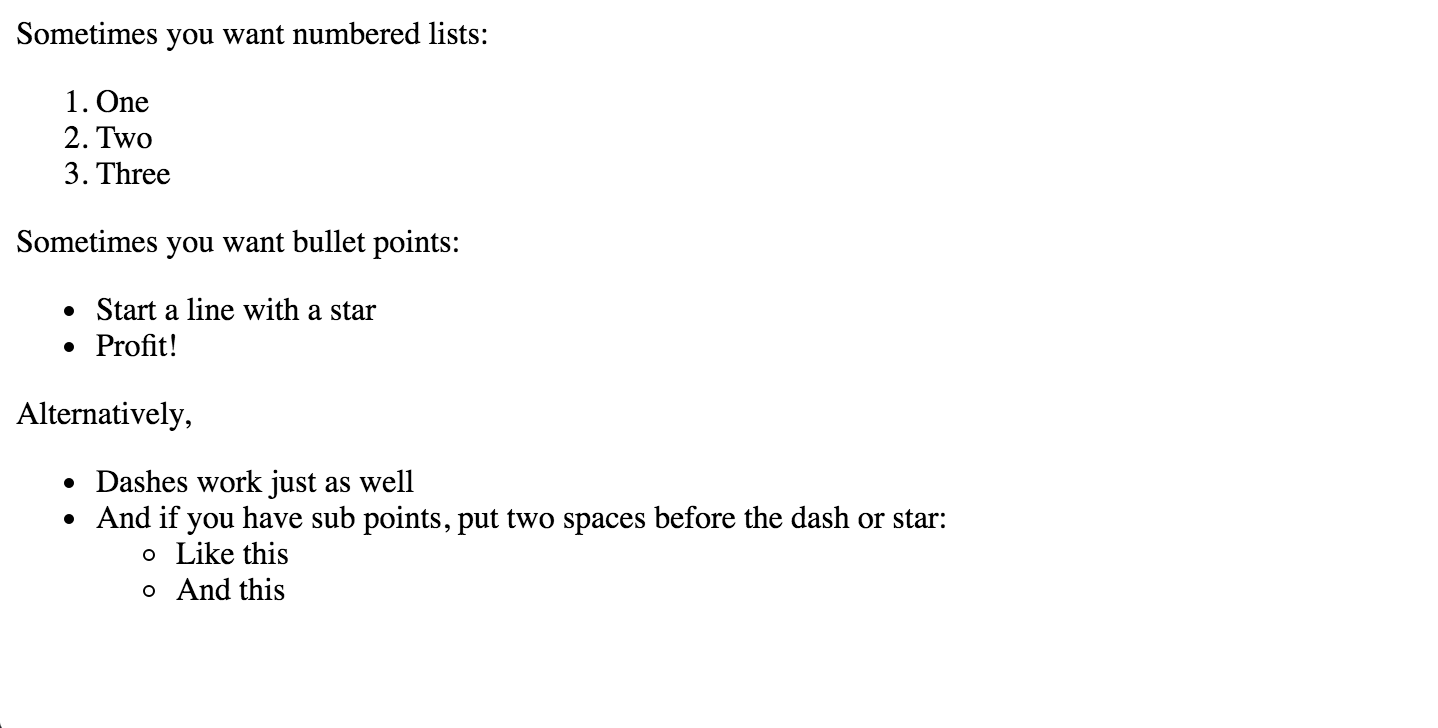
Sure it's missing all the <html></html> stuff that's meant to wrap it, but we can fix that.
The last two things to make our blog-engine kinda-functional are:
<html><body></body></html> wrappersThis can be done relatively easily:
> git diff
diff --git a/Blog.sc b/Blog.sc
index d6419a9..98977f9 100644
--- a/Blog.sc
+++ b/Blog.sc
@@ -8,7 +8,9 @@ val unsortedPosts = for(path <- postFiles) yield {
val Array(prefix, suffix) = path.last.split(" - ")
(prefix.toInt, suffix, path)
}
-
+def mdNameToHtml(name: String) = {
+ name.stripSuffix(".md").replace(" ", "-").toLowerCase + ".html"
+}
val sortedPosts = unsortedPosts.sortBy(_._1)
println("POSTS")
@@ -22,9 +24,17 @@ for((_, suffix, path) <- sortedPosts) {
val document = parser.parse(read! path)
val renderer = HtmlRenderer.builder().build()
val output = renderer.render(document)
+ import scalatags.Text.all._
write(
- cwd/'blog/(suffix.stripSuffix(".md").replace(" ", "-").toLowerCase + ".html"),
- output
+ cwd/'blog/mdNameToHtml(suffix),
+ html(
+ head(),
+ body(
+ h1(a("Haoyi's Blog", href := "../index.html")),
+ h1(suffix.stripSuffix(".md")),
+ raw(output)
+ )
+ ).render
)
}
val HTML = {
@@ -35,7 +45,7 @@ val HTML = {
body(
h1("Haoyi's Blog"),
for((_, suffix, _) <- sortedPosts)
- yield h2(suffix)
+ yield h2(a(suffix, href := ("blog/" + mdNameToHtml(suffix))))
)
).render
}
We're not doing anything particularly fancy: just wrapping the output in a "standard" html/head/body wrapper (which you can tweak yourself) and doing some string-munging to make sure the links all point at the right files.
We can run it:
> rm -rf index.html
> rm -rf blog/
> amm Blog.sc
And it works!

The last step would be to layer on some Bootstrap CSS over our ugly unstyled page, because that's how you take unstyled content and make it web-scale.
> git diff
diff --git a/Blog.sc b/Blog.sc
index 98977f9..66bca16 100644
--- a/Blog.sc
+++ b/Blog.sc
@@ -13,6 +13,13 @@ def mdNameToHtml(name: String) = {
}
val sortedPosts = unsortedPosts.sortBy(_._1)
+val bootstrapCss = {
+ import scalatags.Text.all._
+ link(
+ rel := "stylesheet",
+ href := "https://maxcdn.bootstrapcdn.com/bootstrap/3.3.6/css/bootstrap.min.css"
+ )
+}
println("POSTS")
sortedPosts.foreach(println)
for((_, suffix, path) <- sortedPosts) {
@@ -28,7 +35,7 @@ for((_, suffix, path) <- sortedPosts) {
write(
cwd/'blog/mdNameToHtml(suffix),
html(
- head(),
+ head(bootstrapCss),
body(
h1(a("Haoyi's Blog", href := "../index.html")),
h1(suffix.stripSuffix(".md")),
@@ -41,7 +48,7 @@ val HTML = {
import scalatags.Text.all._
html(
- head(),
+ head(bootstrapCss),
body(
h1("Haoyi's Blog"),
for((_, suffix, _) <- sortedPosts)
Here, we're simply including the link as described in the Bootstrap docs, except we're converting it to Scalatags syntax and stripping off the security related bits because YOLO.
And there you have it!
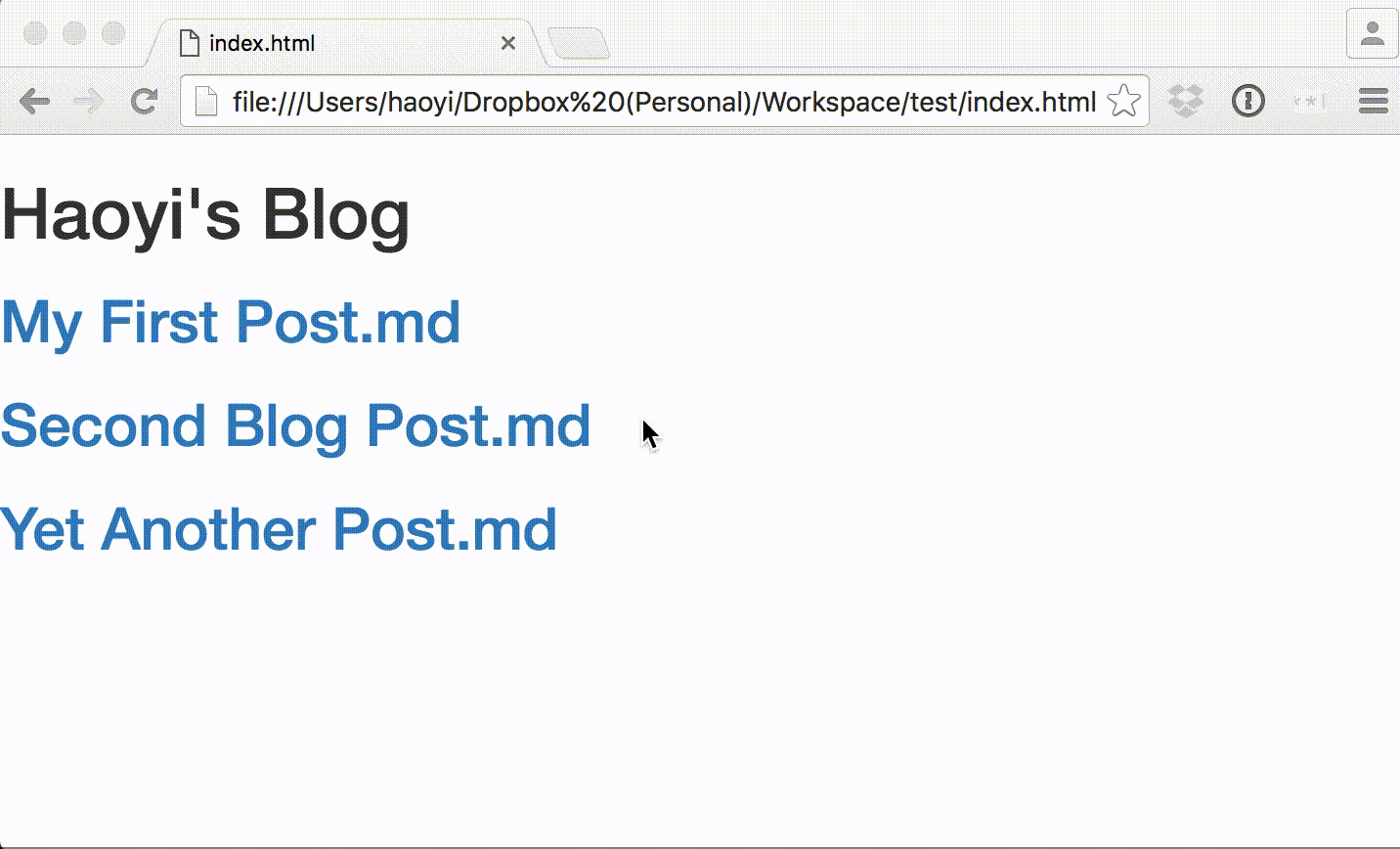
The final code, if anyone wants to try it, is
> cat Blog.sc
import $ivy.`com.lihaoyi::scalatags:0.6.0`
import $ivy.`com.atlassian.commonmark:commonmark:0.5.1`
import ammonite.ops._
val postFiles = ls! cwd/'posts
val unsortedPosts = for(path <- postFiles) yield {
val Array(prefix, suffix) = path.last.split(" - ")
(prefix.toInt, suffix, path)
}
def mdNameToHtml(name: String) = {
name.stripSuffix(".md").replace(" ", "-").toLowerCase + ".html"
}
val sortedPosts = unsortedPosts.sortBy(_._1)
val bootstrapCss = {
import scalatags.Text.all._
link(
rel := "stylesheet",
href := "https://maxcdn.bootstrapcdn.com/bootstrap/3.3.6/css/bootstrap.min.css"
)
}
println("POSTS")
sortedPosts.foreach(println)
for((_, suffix, path) <- sortedPosts) {
import org.commonmark.html.HtmlRenderer
import org.commonmark.node._
import org.commonmark.parser.Parser
val parser = Parser.builder().build()
val document = parser.parse(read! path)
val renderer = HtmlRenderer.builder().build()
val output = renderer.render(document)
import scalatags.Text.all._
write(
cwd/'blog/mdNameToHtml(suffix),
html(
head(bootstrapCss),
body(
h1(a("Haoyi's Blog", href := "../index.html")),
h1(suffix.stripSuffix(".md")),
raw(output)
)
).render
)
}
val HTML = {
import scalatags.Text.all._
html(
head(bootstrapCss),
body(
h1("Haoyi's Blog"),
for((_, suffix, _) <- sortedPosts)
yield h2(a(suffix, href := ("blog/" + mdNameToHtml(suffix))))
)
).render
}
write(cwd/"index.html", HTML)
Paste this into a Blog.sc file, put markdown files in the 1 - Hello.md 2 - Post.md format under posts/ and run amm Blog.sc to generate the HTML pages. Once generated, those pages can go anywhere: view them locally, push them to github pages, where-ever. They're static, and require no hosting. The first time you run the script, it will take 2-3 seconds to compile, and every time after you change the code. After that, though, it should be fast and run in about 0.5s. You can edit the markdown files and it will re-generate quickly, as long as you don't touch the Scala code and it does not need to re-compile.
And that's our 15 Minute Static Blog Engine using Scala Scripting, in 60 lines of code!
Although the blog engine we built is in no means complete, it is a start and it's just more of the same to flesh out details: adding a <meta charset="utf-8" /> tag, adding a Disqus comment box, Google Analytics, or adding custom CSS to make it look more pretty. The source code for this blog itself would be an interesting example of a blog-engine written as Scala Scripts, but fleshed out with all the bells and whistles I wanted in a "real" deployment.
Ammonite's Scala Scripting functionality is new, and although many people are already using the Ammonite-REPL, there hasn't been time for wide adoption of these scripts.
Nevertheless, this blog itself is generated using scala scripts, with three files in the https://github.com/lihaoyi/blog repo, with the added code implementing functionality such as generating timestamps from git history (easy to do by shelling out to git via $$('git, 'log, ...)), responsive CSS (built using Scalatags CSS) and a flag to push to github pages.
Apart from this blog, other use cases for Scala Scripts include Ammonite's own CI Runner, and my Resume. There are many usages in the wild of people using an older version of Scala Scripts that lacks some of the modern niceties they current provide.
Ammonite's Scala Scripts have some limitations that are inherent to their design:
They run on the JVM, and will likely never have a sub-100ms startup cost due to classloading and other overheads. At a few 100ms, the overhead is far more than the 20-30ms it takes to start Python or Bash. While there may be improvements to make the JVM or compiled Scala code start faster, those would be incremental, and won't be the order-of-magnitude improvement to be competitive with other scripting languages.
The first run of a new or changed script will always take several seconds. This is inherent in its reliance on the Scala compiler, famously one of the slowest compilers in the world. Cached scripts start ok-fast, so if you're running scripts much more than modifying them it's not too terrible, but the edit-run cycle will always be far slower than traditional scripting languages. Work done by the Scala team to speed up the Scala compiler will help, but it will never be as fast as modifying and running a Python script.
In this post, we've explored the world of Scala Scripting using the Ammonite script-runner amm. We've toured the features that make it distinct from existing Scala tools, and demonstrated how you can use it "for real" to make a working static blog engine in 15 minutes and 60 lines of code. We've discussed at the limitations, and seen a few examples of it being used for real work. This initial release of Ammonite's Scala Scripting functionality is new, and thus has some known bugs. These will get ironed out in coming releases as the feature stabilizes.
Realistically, Scala Scripts are always going to be a hybrid of Serious Business Scala code and Python scripts; hopefully less hacky than Python scripts, with static types that help catch errors before code gets run, and hopefully less Serious Business than Scala code living in SBT projects, letting you take advantage of both your Scala/JVM knowledge as well as the wealth of JVM libraries to write small scripts in, without too much overhead.
What's next for Scala Scripting? The next step, after this "launch", would be continual polish work on the existing feature-set - which is largely freshly-build and somewhat raw - and see if this style of programming gains any traction among the Scala community.
Fundamentally, Scala Scripting is an experiment that tests a hypothesis that it is possible to make a script-file format for Scala that is sufficiently pleasant to use that people will actually use it.
"Pleasant" encompasses many things: tool support, startup time, documentation, error-reporting, extensibility, predictability, featureset, and many other things.
The "status quo" script-running functionality clearly did not make the cut, whether using the scala executable, or SBT. But I believe that this release of Ammonite's Scala Scripting feature is sufficiently improved that it's worth another shot at pushing it to see if it can get traction. In every category mentioned above, Scala Scripting with Ammonite is an significant improvement over the status quo.
Scala.js and the Ammonite-REPL have already shown that the Scala language is useful for far more than just the Serious Business applications it has traditionally been used for. We shall see if Scala Scripting manages to find a niche within the Scala community and ecosystem.
If you yourself are interested in this project, try it out, ask questions on the Gitter Channel, and get involved! While the project has had help from Google Summer of Code, we could definitely use more people to share the vision and help drive the project forward.

About the Author: Haoyi is a software engineer, and the author of many open-source Scala tools such as the Ammonite REPL and the Mill Build Tool. If you enjoyed the contents on this blog, you may also enjoy Haoyi's book Hands-on Scala Programming