Ammonite: Scala Scripting is an open-source project that lets you use the Scala programming language for "scripting" purposes: as an interactive REPL, small scripts, or a systems shell. Scala has traditionally been a "heavy, powerful" language with "heavy, powerful" tools, and Ammonite aims to let you use it for small, simple tasks as well.
While people have been using Ammonite continuously over the last two years it's been in development, I've only recently started tagging Release Candidates (RCs) in the run-up to publishing Ammonite 1.0.0. This post will explore how Ammonite has changed over the years, and what's different now as we approach a 1.0 release.

About the Author: Haoyi is a software engineer, and the author of many open-source Scala tools such as the Ammonite REPL and the Mill Build Tool. If you enjoyed the contents on this blog, you may also enjoy Haoyi's book Hands-on Scala Programming
In this post, we will first cover the motivation behind the Ammonite project: what it does, and why it exists. Then we will talk about the goals of the upcoming 1.0 release, and explore some concrete ways Ammonite has changed in the run-up to 1.0 to try and achieve those goals.
In short, Ammonite 1.0 doesn't add any shiny new features, but contains a lot of work to make the existing features work better, smoother, and easier. If you've used (or considered using) Ammonite in the past and were turned off by it's rough edges, you should definitely give it another try!
Ammonite: Scala Scripting is an open-source project that I've worked on for two years now. It provides an IPython-esque rich REPL experience and a way to run Scala script files. Essentially, it lets Scala compete for use in places you may previously have been using Python or Bash: for small housekeeping or automation scripts, filesystem and system-administration, and as an interactive general-purpose programming REPL.
Ammonite is made of two main facets:
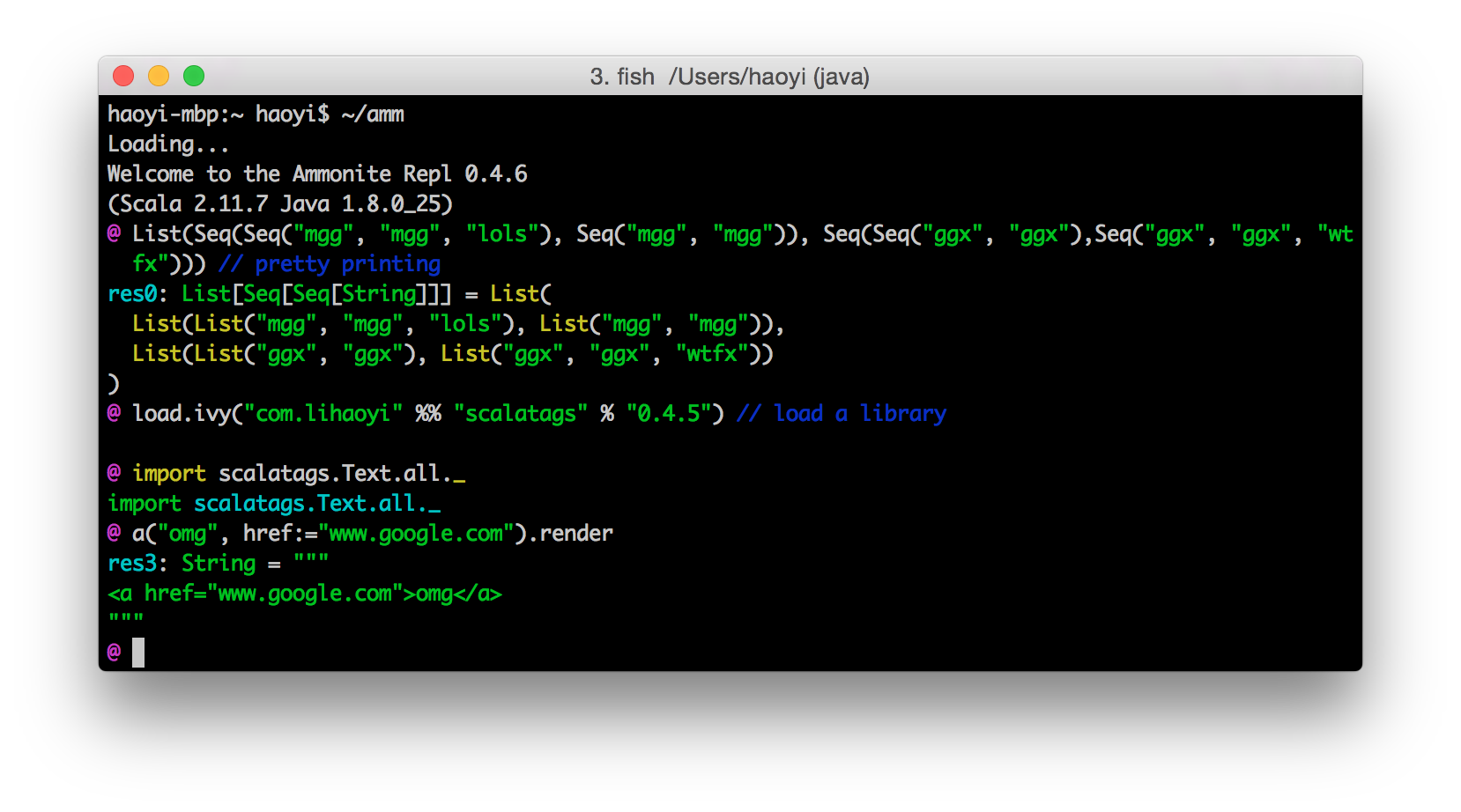
The Ammonite-REPL is an improved Scala REPL. Basically an IPython REPL for Scala, it is a drop-in replacement to the default Scala REPL and provides a great number of quality-of-life improvements: syntax-highlighted input, multi-line editing, pretty-printed output, and many other things. It also fixes many issues with the in-built Scala REPL that made it hard to use for "real" work. In this section I'll discuss two of them:
One huge use of the REPL is to be able to immediately see the results of computations:
scala> 1 + 2
res0: Int = 3
scala> Seq(1, 2, 3).zip(Seq(2, 3, 4))
res1: Seq[(Int, Int)] = List((1,2), (2,3), (3,4))
This works great in small examples, but as the computations become even just slightly larger, it totally unusable:
scala> sys.env
res0: scala.collection.immutable.Map[String,String] = Map(SHELL -> /bin/bash, LOGNAME -> lihaoyi, PATH -> /usr/local/bin:/usr/bin:/bin:/usr/sbin:/sbin:/Library/TeX/texbin, JAVA_MAIN_CLASS_30510 -> scala.tools.nsc.MainGenericRunner, TERM -> xterm-256color, XPC_SERVICE_NAME -> 0, TERM_PROGRAM -> iTerm.app, HOME -> /Users/lihaoyi, ITERM_SESSION_ID -> w1t0p1:2845AB2A-5D4D-4369-AEE7-C5119D8078F9, Apple_PubSub_Socket_Render -> /private/tmp/com.apple.launchd.2DBcShJMTX/Render, USER -> lihaoyi, JAVA_ARCH -> x86_64, __CF_USER_TEXT_ENCODING -> 0x1F5:0:0, XPC_FLAGS -> 0x0, TMPDIR -> /var/folders/zk/w7xfpj_51t90z7xv5kw2zdm80000gn/T/, TERM_SESSION_ID -> w1t0p1:2845AB2A-5D4D-4369-AEE7-C5119D8078F9, SHLVL -> 2, _ -> /usr/bin/java, TERM_PROGRAM_VERSION -> 3.0.10, PWD -> /Users/lihaoyi, LC_CTYPE -> UTF-...
scala> Seq.tabulate(100)(Seq.tabulate(_)(x => x))
intermediateResult: Seq[Seq[Int]] = List(List(), List(0), List(0, 1), List(0, 1, 2), List(0, 1, 2, 3), List(0, 1, 2, 3, 4), List(0, 1, 2, 3, 4, 5), List(0, 1, 2, 3, 4, 5, 6), List(0, 1, 2, 3, 4, 5, 6, 7), List(0, 1, 2, 3, 4, 5, 6, 7, 8), List(0, 1, 2, 3, 4, 5, 6, 7, 8, 9), List(0, 1, 2, 3, 4, 5, 6, 7, 8, 9, 10), List(0, 1, 2, 3, 4, 5, 6, 7, 8, 9, 10, 11), List(0, 1, 2, 3, 4, 5, 6, 7, 8, 9, 10, 11, 12), List(0, 1, 2, 3, 4, 5, 6, 7, 8, 9, 10, 11, 12, 13), List(0, 1, 2, 3, 4, 5, 6, 7, 8, 9, 10, 11, 12, 13, 14), List(0, 1, 2, 3, 4, 5, 6, 7, 8, 9, 10, 11, 12, 13, 14, 15), List(0, 1, 2, 3, 4, 5, 6, 7, 8, 9, 10, 11, 12, 13, 14, 15, 16), List(0, 1, 2, 3, 4, 5, 6, 7, 8, 9, 10, 11, 12, 13, 14, 15, 16, 17), List(0, 1, 2, 3, 4, 5, 6, 7, 8, 9, 10, 11, 12, 13, 14, 15, 16, 17, 18), List(0, 1, 2, 3, 4,...
Note that these aren't even particularly large or complex computations; they are barely a step up from the "toy" examples that look good in a REPL. Nonetheless, they are enough to render the Print in Read Eval Print Loop completely useless!
In Ammonite, output is nicely formatted, indented, colored, and truncated:
@ sys.env
res0: Map[String, String] = Map(
"SHELL" -> "/bin/bash",
"LOGNAME" -> "lihaoyi",
"PATH" -> "/usr/local/bin:/usr/bin:/bin:/usr/sbin:/sbin:/Library/TeX/texbin",
"TERM" -> "xterm-256color",
"XPC_SERVICE_NAME" -> "0",
"TERM_PROGRAM" -> "iTerm.app",
"HOME" -> "/Users/lihaoyi",
"ITERM_SESSION_ID" -> "w0t0p1:8654A65A-4029-46B6-BEB2-99DDC7ECD6E5",
"Apple_PubSub_Socket_Render" -> "/private/tmp/com.apple.launchd.2DBcShJMTX/Render",
...
@ Seq.tabulate(100)(Seq.tabulate(_)(x => x))
res1: Seq[Seq[Int]] = List(
List(),
List(0),
List(0, 1),
List(0, 1, 2),
List(0, 1, 2, 3),
List(0, 1, 2, 3, 4),
List(0, 1, 2, 3, 4, 5),
List(0, 1, 2, 3, 4, 5, 6),
List(0, 1, 2, 3, 4, 5, 6, 7),
...
You can customize how much input you want to display, run the show() builtin to show more or less of it, or the browse() built-in if you want. to scroll through the output using a pager. This simple improvement - pretty printed output - makes a huge difference to how easily you can work with non-trivial data-structures in your Scala REPL.
When computations get larger than toy-examples, it's common to spend several minutes building up the intermediate results you need. Sometimes, the data takes a while to fetch, your algorithm just needs 10s of seconds to process, or you simply need some time exploring to put together the data you want to work with.
// Lots of earlier steps
scala> val intermediateResult = doExpensiveComputation1()
// Takes 30 seconds to run
intermediateResult: ExpensiveComputedThing = ...
Unfortunately, it's also common to have bugs in your computations to cause them to loop forever and not terminate! Or perhaps your command will eventually terminate, but it will take long enough you want to stop it and run something else.
While it would be great if we never hit such issues, but in practice we do, and the Scala REPL is not forgiving when we need to kill such a run-away computation:
scala> val finalResult = doExpensiveComputation2(intermediateResult)
// Hmm I think it hung, better try a different computation
^Ctrl-C
$ // Oh no we've been kicked out to Bash and lost all our work!
Again we have an issue that destroys our core REPL functionality: here breaking the Loop in our Read Eval Print Loop! The whole point of a REPL is to loop around after a command so you can run others; "kicking me back to the Bash shell" isn't part of the acronym.
There's no good reason for this to be the case. After all, if your Bash command takes too long, Ctrl-Cing doesn't kick you out of your Bash shell! The same can be said of Ruby, Python, and countless other language REPLs. In the case of Scala, I was finding myself losing minutes worth of work when my I ran the wrong command and needed to interrupt it. There had to be a better way
In Ammonite, You can interrupt a run-away command without killing the process, letting you continue your work:
@ while(true) ()
... hangs ...
^Ctrl-C
Interrupted!
@
If you are doing serious work in the REPL, making mistakes is par for the course. Ammonite lets you recover from some these mistakes and keep going, remaining productive and making progress rather than being forced to kill the process and lose all your work.
While this has some edge cases, e.g. interrupting the main thread during class-loading can cause the JVM to end up in a funny state and needing to be restarted. In practice, however, this happens pretty rarely. Even when it does happen, needing to restart your JVM once in a while is better than needing to restart it every single time you Ctrl-C!
The second major facet that Ammonite provides is the ability to write and execute Scala scripts:
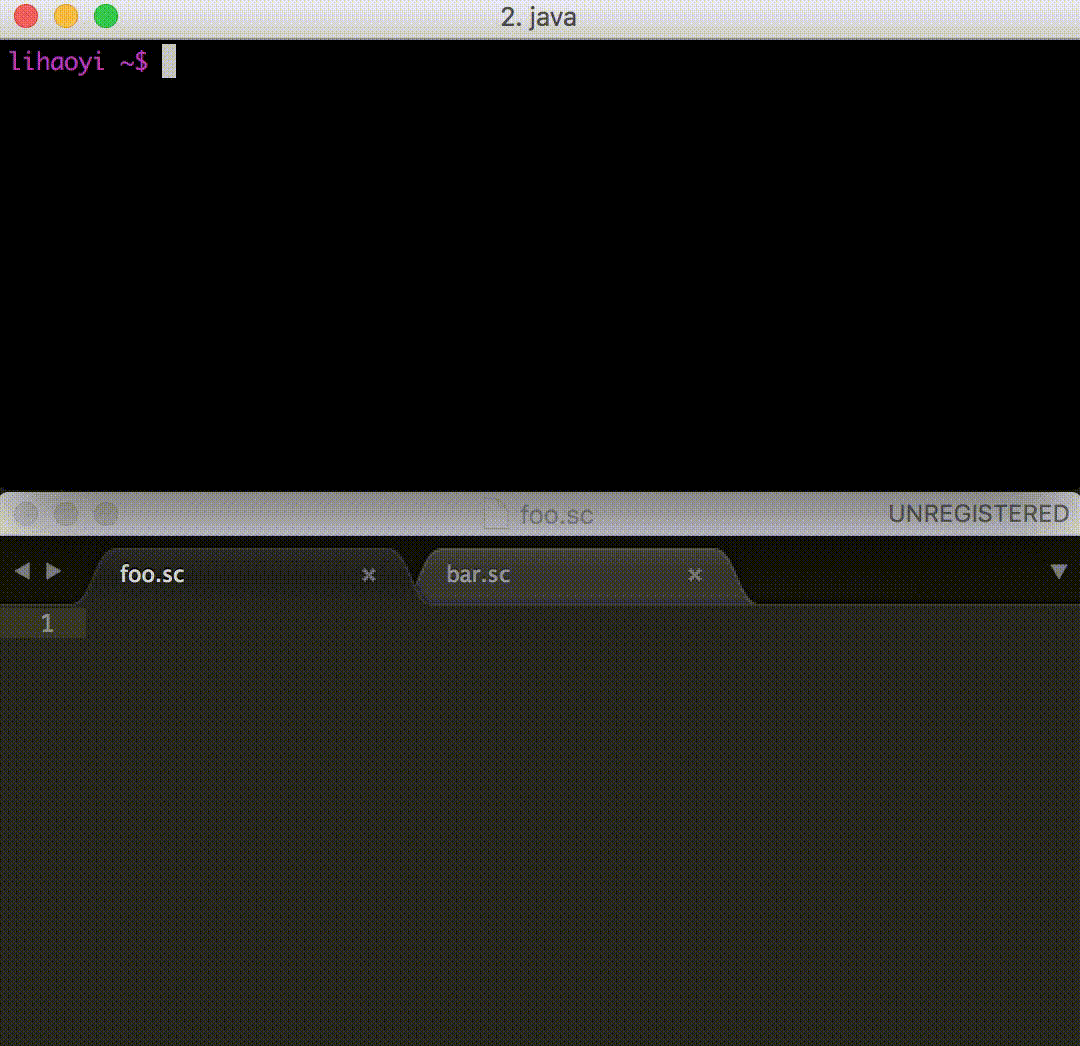
Scripts, like a Scala REPL, offer a light-weight way of executing Scala code without the boilerplate and slowness of the standard Scala SBT built tool. While there is an short initial delay when you start working with a script (due to glacial slowness of a not-yet-warmed-up Scala compiler) after it warms up iteration is quick and snappy. The compiled scripts are cached such that subsequent runs are acceptably fast (at least as far as running on the JVM goes, which introduces a significant classloading delay that is difficult to avoid)
In general, Ammonite's Scala Scripts aim to let you displace even more of your unsafe Bash/Python/Perl code with "safer" Scala. While for many scripts the initial 0.5-1s JVM startup time is unacceptable, there are also many for which that startup time is, while not great, acceptable. You may find Ammonite Scala Scripts useful in cases where your script is:
Complex enough that you value being able to write it in a safer and more maintainable language
Long-running enough that Ammonite's slow startup doesn't matter, or is or computationally-intensive enough that the startup overhead is overshadowed by Scala's excellent steady-state performance.
Already run using using a heavy-weight SBT project, and you want something faster, even if not super-fast.
One thing that is relatively unique about Ammonite's Scala Scripts is the lack of any external build-tool or dependency-file: you just import $ivy any third party packages you need within your script, and they get automatically downloaded and cached for you when necessary. This lets you write scripts to do all sorts of interesting things really easily:
Launching GUIs to interact with a user
Processing Office Documents, Images or Natural Language
Running Web Servers
All these things are possible to do in other scripting languages, but often require setup to happen and dependencies to be installed before you can run your code. Ammonite's amm script-runner makes it totally seamless: you just run amm MyScript.sc, and everything that needs to be downloaded will be downloaded in order to make your script execute. Ammonite gives you access to the enormous JVM package ecosystem at your fingertips, and makes it all seamlessly available to you as-necessary within the smallest of your helper scripts.
Ammonite-Scripts were a natural outgrowth from the Ammonite-REPL: a lot of the same infrastructure needed to evaluate Scala snippets and making their results available to downstream code is the same. The scripting facet of Ammonite was built with the help of our GSOC students Lazslo Mero and Abhishek Kumar over the two summers of 2015 and 2016.
Most of Ammonite's core features have been around for ages.
For example, the beautiful syntax-highlighted multi-line editing terminal has been around since May 2015, not long after the first commit in the project in Jan 2015. The ability to write Ammonite Scripts was first implemented in June 2015. Pretty-printed output was there from the very start.
Given that these core features have been around for ages, what's there to do for 1.0?
1.0 doesn't mean that development is done: there are still missing features (e.g. IntelliJ Support), limitations (e.g. unnecessary recompilation of scripts in diamond-dependency structures) and leftover sloppiness (e.g. how you can import $ivy multiple versions of the same library).
For Ammonite, 1.0 means...
I'm going to explore a number of specific cases which illustrate how Ammonite 1.0 embodies these principles, compared to earlier versions of Ammonite or related tools.
Coherence means that a product has an underlying logic to it, that a user can leverage to understand how to use it without knowing about the implementation.
Completeness means that all the ways you can use a product work; you won't bump into behavioral "holes" where it misbehaves when used in unexpected ways.
Both are important properties to have, especially for new users: they are the ones who are trying to build a mental model of how your software works, and they are the ones who will be making mistakes and trying to use it in strange ways you've never thought possible.
Ammonite has traditionally had neither of these. Many of it's features were initially experimental: in many cases it wasn't clear from the start whether a feature would be possible, nevermind whether that feature would be useful. At the time it didn't make sense to think deeply about all the edge cases in a feature or how it interacts with other features. If implementing your feature isn't possible, or people don't find it useful, it doesn't matter how elegantly it handles edge cases!
However, by now Ammonite has validated both the possibility and usefulness of most of its features, so it makes sense to start making the hodge-podge of features fit together. What features can be streamlined to work more nicely with the others? What edge cases should we explicitly prohibit, since they have no reasonable semantic? I'll discuss two cases:
Ammonite has since 2015 allowed you to run scripts from the REPL or from Bash, import scripts from other scripts, and load third-party libraries. If I wanted to import a script folder/Imported.sc from another script Main.sc, the original mechanism looked something like this:
// folder/Imported.sc
val thingy = 31337
// Main.sc
import ammonite.ops._
load.module(pwd/'folder/"Imported.sc") // import the other script
@
println(thingy) // use value defined in other script
The imported script Imported.sc, defining the thingy value, is pretty simple. The script doing the import, however, has a number of confusing things:
import ammonite.ops._, which pulls in the pwd value representing the working directory
The /'folder/"Imported.sc" snippet, which constructs the Ammonite-Ops Path object to the script you wish to import
The @ separator, which splits Main.sc into two sections, which are compiled & run one after the other.
The @ separator requires some explanation: this operator splits the script into multiple compilation-units, each one compiled and executed sequentially.
This is necessary because load.module is a plain-old-function-call that processes the target script and loads it into your classpath. Thus the println(thingy) in the second block will not compile until the load.module has both compiled and executed, in order to bring the contents of Imported.sc into your classpath so the use of thingy in the second section can compile and run.
Importing third-party libraries was similar:
// DependsOnLibrary.sc
load.ivy("com.lihaoyi" %% "scalatags" % "0.6.5") // import third-party library
@
import scalatags.Text.all._ // use third-party library
println(div("hello")) // <div>hello</div>
Again, the load function call, the @ separator, and the "real" body of the script in needing to be in the second section.
All these hoops a user needs to jump through to import a script makes sense from an implementation point of view, but they do not make sense from a user's point of view. After all, they just want to specify the script to import, or the third-party library: they don't want to be fussing around with Path objects or @ separators! In practice it was a common mistake to leave the @ out and wonder why the script isn't compiling.
Since version 0.7.0, Ammonite started providing a Magic Import syntax for importing scripts:
// folder/Imported.sc
val thingy = 31337
// Main.sc
import $file.folder.Imported
println(Imported.thingy)
And importing third-party libraries:
// DependsOnLibrary.sc
import $ivy.`com.lihaoyi::scalatags:0.6.5`, scalatags.Text.all._
println(div("hello")) // <div>hello</div>
Here, we can see that the load calls have been replaced by import $file and import $ivy commands. There are two main benefits:
All the ceremony is gone: the necessity to break the script with a @, the import ammonite.ops._, quotes around pwd/'folder/"Imported.sc". Removing these greatly reduces the amount of "ceremony" around a relatively simple process: letting the user specify a script or file to import.
The new import $file and import $ivy syntax behaves the same way that a Scala programmer already expects imports to work.
import $file.folder.Imported doesn't just make variables magically appear in your local namespace, the way load.module() did. Instead, it brings the Imported object containing the declarations in that script into scope for you to use, just like a normal Scala import statement! Similarly, the $ivy import can happen in-line with the actual scalatags.Text.all._ import from the library, just like any other import can.
Overall, the new import $ivy and import $file syntax are slightly less flexible than the older load.module and load.ivy commands, but without all the implementation-details exposed. Their semantics closely matches that of normal import statements, which a Scala programmer (or a programmer coming from other languages e.g. Python or Javascript) would already be familiar with.
The old load.ivy and load.module syntax wasn't intentionally designed to be awkward to use; rather, it wasn't really designed at all! The original feature was a proof-of-concept of script-loading and third-party-library loading, itself a novel and interesting feature. Attention was focused on making it work rather than making it easy. But now that the it is well-established as a core feature of Ammonite, both in scripts and in the REPL, it's definitely worth making work more coherently.
Judging by the quantity of tickets and questions in the gitter chat room, the new import $ivy and import $file syntax has greatly reduced the amount of confusion felt by users of Ammonite when writing scripts.
While coherence is making sure the features that exist fit coherently with what a user expects, completeness is making sure the user can use Ammonite's various features however they like, without bumping into cases that don't make sense or simply don't work.
A good example for this is the built-in capabilities that Ammonite exposes. Ammonite started out as a REPL, and originally exposed a large number of builtin functions such as history to view the history of commands, typeOf to query the type of a value, the load.ivy and load.module builtins described above, and many more. While other REPLs like IPython or the built-in Scala REPL tended to expose these commands as special syntax (such as :history or :type), Ammonite exposes these as normal Scala functions that the user calls in the REPL, e.g.
@ history
@ typeOf("hello") // java.lang.String
@ load.ivy("com.lihaoyi" %% "scalatags" % "0.6.5")
@ prompt() = "> "
Later, many of them were moved to an interp object, e.g. interp.history or interp.prompt or interp.load.ivy, to avoid polluting the global namespace:
@ interp.history
@ interp.prompt() = "> "
As Ammonite's script-running functionality appeared, initially it was simply running the scripts as consecutive REPL commands: things behaved as if you ran them in the REPL, and the same built-in functions were available. However, over time it became clear that the built-in functions could be divided into two categories
Those that only made sense in the REPL, such as history or prompt. After all, a script doesn't have a "history" of commands, nor does it display a prompt!
Those that were just as useful in both the REPL and Scripts, such as load.ivy to pull in third-party libraries, or load.module to import scripts. Scripts need to import third-party libraries or other scripts just as much as the REPL does.
Initially, REPL-centric built-in functions simply did nothing when run in scripts: history was always empty, and setting the prompt didn't change anything. In the run up to Ammonite 1.0, these REPL-centric built-ins were moved into the repl object, e.g. repl.history or repl.prompt, separate from the general-purpose built-ins such as interp.load.ivy, and the repl object was simply not available to use in Scripts.
As a result, it is now clear which built-ins are available to Scripts and which built-ins are only available to the REPL, and a user won't bump into an builtin that doesn't work. This brings a sense of completeness to the API that didn't exist earlier, when those builtins simply didn't do anything if used in the wrong place.
Ammonite 1.0 doesn't have any major features that earlier versions of Ammonite did not have, but most of the features that it does have work much better than they used to, in a variety of ways. These are improvements to the common use case, improvements to obscure use cases, and improvements to the case where the user does entirely the wrong thing but the error message now guides them to help them figure it out.
By "Polish", I don't mean deep, fundamental changes to make things better. Rather, I'm referring to the easy stuff: sanding down a sharp corner here, smoothing a rough patch there. All shallow, straightforward, relatively superficial changes, that nonetheless add up to a huge improvement in UX. I will discuss two cases:
Exceptions with stack-traces are a wonderful tool during development. When something goes wrong, your program halts with a useful trace of roughly what chain of functions calls brought it to the point where things fell apart. You can then quickly figure out what caused it to misbehave, or add some logging to the relevant places, and fix your code.
However, exceptions are not a good experience for the end-user: while an Ammonite developer seeing a failure may be interested in Ammonite's internal stack trace that resulted in it, an end-user would likely be more interested in what exactly they did wrong, and couldn't care less about the trace of Ammonite's internal method calls!
Right from the start, for the "core" code paths, Ammonite avoided showing internal stack traces to the user: e.g. any exceptions thrown in the REPL or in Scripts were truncated to only show the portion that relates to user-code:
@ for(i <- 0 until 10) println(100 / i)
java.lang.ArithmeticException: / by zero
ammonite.$sess.cmd0$.$anonfun$res0$1(cmd0.sc:1)
scala.collection.immutable.Range.foreach$mVc$sp(Range.scala:156)
ammonite.$sess.cmd0$.<init>(cmd0.sc:1)
ammonite.$sess.cmd0$.<clinit>(cmd0.sc)
However, in many of the less-core code paths, failures still resulted in exceptions. Cases like:
And many more used to throw exceptions that resulted in Ammonite's internal stack traces being shown; in the lead up to 1.0, we've fixed them one by one. When running a missing file, instead of seeing:
$ amm/target/amm missing.sc
Exception in thread "main" java.nio.file.NoSuchFileException: missing.sc
at sun.nio.fs.UnixException.translateToIOException(UnixException.java:86)
at sun.nio.fs.UnixException.rethrowAsIOException(UnixException.java:102)
at sun.nio.fs.UnixException.rethrowAsIOException(UnixException.java:107)
at sun.nio.fs.UnixFileSystemProvider.newByteChannel(UnixFileSystemProvider.java:214)
at java.nio.file.Files.newByteChannel(Files.java:361)
at java.nio.file.Files.newByteChannel(Files.java:407)
at java.nio.file.Files.readAllBytes(Files.java:3152)
at ammonite.ops.Path.getBytes(Path.scala:322)
at ammonite.ops.read$.apply(FileOps.scala:331)
at ammonite.ops.read$.apply(FileOps.scala:330)
at ammonite.main.Scripts$.runScript(Scripts.scala:42)
at ammonite.Main.runScript(Main.scala:163)
at ammonite.MainRunner.runScriptAndPrint(Main.scala:305)
at ammonite.MainRunner.runScript(Main.scala:284)
at ammonite.Main$.main0(Main.scala:239)
at ammonite.Main$.main(Main.scala:189)
at ammonite.Main.main(Main.scala)
A user will now see:
$ amm missing.sc
Script file not found: /Users/lihaoyi/missing.sc
Providing user-centric error messages in cases like these takes effort; sometimes this is easy, sometimes (e.g. in the case of failures during initialization) this requires somewhat invasive refactoring. While features are raw and fresh, and it's not clear if people would find them valuable at all, it may make sense to play "fast and loose" and simply throw exceptions in these cases, as we did in earlier versions of Ammonite.
Over time, the number of people using Ammonite and making mistakes has grown, as has our certainty that our features are useful (and won't go away in a future version). Thus, in the run-up to Ammonite 1.0, a lot of effort has gone into trying to provide user-friendly, stack-trace-free error messages in the face of user error.
That means rather than getting a screenful of irrelevant stack trace, a new user using Ammonite and making mistakes should hopefully receive useful feedback from the errors and quickly learn what it is that they are doing wrong.
Ammonite has, since early on, provided a command-line interface where you can start the Ammonite REPL or run Ammonite Scala Scripts from an external shell, such as Bash. For example, you could define a main method in your script:
// Args.sc
@main
def main(i: Int, s: String): Unit = {
println(s * i)
}
Which you could then run:
$ amm Args.sc 3 Hello
HelloHelloHello
However, in earlier versions of Ammonite, there were a number of limitations. For example, if you tried to define a main method taking String* args, in order to forward the argument array to your own argument parser, you couldn't:
// Args.sc
@main
def main(s: String*): Unit = {
println(s)
}
$ amm Args.sc forwarded1 forwarded2 --forwarded-flag forwarded3
Error: Unknown option --forwarded-flag
This was a limitation of the existing argument parser, Scopt, which insists on handling all arguments, and doesn't have the concept of leaving some arguments alone for downstream code to process.
Furthermore, the usage messages you got when running scripts with the wrong arguments was somewhat strange:
$ amm Args.sc
The following arguments failed to be parsed:
(i: Int) was missing
(s: String) was missing
expected arguments: (i: Int, s: String)
As someone who understands Scala, this way of presenting the information sort of makes sense, but it definitely is foreign to how "most" command line applications present their help docs.
In the run up to Ammonite 1.0, these things have been improved. You can now forward arguments properly by making your entrypoint take a String* argument:
$ amm Args.sc forwarded1 forwarded2 --forwarded-flag forwarded3
ArrayBuffer(forwarded1, forwarded2, --forwarded-flag, forwarded3)
And when trying to run Ammonite Scala Scripts, you now get help messages much more in line with what you would expect a command-line application to provide:
$ amm Args.sc
Missing arguments: (--i: Int, --s: String)
Arguments provided did not match expected signature:
main
--i Int
--s String
A larger Ammonite script with multiple @main methods, and some @doc-annotations on them, may look like this:
// MultiMainDoc.sc
import ammonite.ops._
val x = 1
@main
def mainA() = {
println("Hello! " + x)
}
@doc("This explains what the function does")
@main
def functionB(i: Int @doc(
"how many times to repeat the string to make " +
"it very very long, more than it originally was"
),
s: String @doc("the string to repeat"),
path: Path = pwd) = {
println(s"Hello! ${s * i} ${path.relativeTo(pwd)}.")
And be run via:
$ amm amm/src/test/resources/mains/MultiMainDoc.sc
Need to specify a subcommand to call when running MultiMainDoc.sc
Available subcommands:
mainA
functionB
--i Int: how many times to repeat the string to make it very very long,
more than it originally was
--s String: the string to repeat
--path ammonite.ops.Path (default /Users/lihaoyi/Dropbox/Github/Ammonite)
$ amm MultiMainDoc.sc mainA
Hello! 1
$ amm MultiMainDoc.sc functionB 4 "Hello"
Hello! HelloHelloHelloHello .
$ amm MultiMainDoc.sc functionB --i 4 --s "Hello"
Hello! HelloHelloHelloHello .
Originally the whole idea of scripts, command-line interfaces and @main methods was a novel experiment that may-or-may-not work. By now, however, these are core features of Ammonite that many people rely on, including myself. Approaching Ammonite 1.0, we have put in work to polish the command-line interface to Ammonite Scala Scripts: making it convenient, flexible, and idiomatic both to those coming from Scala and those coming from Bash.
Ammonite 1.0 will not be free of issues: bugs, missing features, or limitations. However, it should hopefully be free of unknown problems. There should hopefully be no known issues which turns out to be easily fixed by a trivial patch, or mysterious issues whose cause is totally unknown. The bulk of those should be fixed, or at least investigated and understood, by 1.0.
The open issues that remain should hopefully be
This is a hard goal to reach in a big project. While Ammonite is not a huge amount of lines of code, it is definitely complex in the number of features it contains, the third-party dependencies it uses, and how everything interacts.
Nevertheless, things like:
"my scripts are not re-compiling right when changed"
"ivy cache sometimes gets corrupted, no idea why"
Should hopefully be mostly gone by 1.0. What remains should be issues that are substantial, difficult, but at least somewhat well-understood. I'll discuss one example of this:
While Ammonite tries to compete with other scripting languages like Ruby or Python or Javascript, it suffers from a large flaw: the startup time of the scripts and REPL.
$ cat foo.sc
println("hello world!")
$ time amm foo.sc
Compiling foo.sc
hello world!
real 0m3.550s
user 0m9.443s
sys 0m0.370s
$ time amm foo.sc
hello world!
real 0m0.968s
user 0m1.365s
sys 0m0.115s
Ammonite currently takes about 1 second to boot, regardless of whatever script you are running. Furthermore, if the script hasn't already been compiled, compiling and running it takes over 3 seconds. This is a tremendously long time, when Python boots in 0.03 seconds and Bash in 0.005 seconds:
$ time python -c "print 'hello world'"
hello world
real 0m0.028s
user 0m0.011s
sys 0m0.013s
$ time bash -c "echo 'hello world'"
hello world
real 0m0.004s
user 0m0.002s
sys 0m0.001s
One question which you might ask is: why is Ammonite's startup time so slow? it turns out there are three main factors:
$ cat foo.scala
object Main{
def main(args: Array[String]): Unit = {
println("hello world")
}
}
$ time scalac foo.scala
real 0m1.427s
user 0m4.663s
sys 0m0.222s
It turns out that the Scala compiler is just inherently slow. Glacially slow. Compiling a simple "hello world" example above takes just over 1.4 seconds on my Macbook Pro, which is frankly a absurd given how fast modern processors are! This is purely running the compiler, without any of the other miscellaneous code that Ammonite contains.
Unfortunately, there isn't that much I can do about this. Ammonite relies on the Scala language and thus the Scala compiler to compile it's scripts and REPL commands, so there's no getting around it.
The core Scala team is hard at work trying to squeeze out improvements in Scala compiler performance this year, and the Dotty (Scala 3.0) team promises to make things faster still. So while this is a problem, there isn't that much to do to solve it in the near-term, and hopefully the core Scala compiler engineers will continue grinding away at this problem, making things better not just for Ammonite but for everyone using Scala.
Ammonite has a --watch/-w flag, which lets you watch a set of scripts and have them automatically re-compile/re-run when any of them changes. This keeps the JVM "hot": while the "user-land" state in the Scala compiler's scala.tools.nsc.Global object gets discarded each time, the JVM's classes and any JIT-compiled code is kept around. Adding some logging to Ammonite see how long each compilation takes, we can see that there's a tremendous benefit to keeping the JVM "hot":
$ ./amm -w foo.sc
Compiling foo.sc
Hello World!!
2244 ms to compile
Watching for changes to 1 files... (Ctrl-C to exit)
Compiling foo.sc
Hello World!!!
457 ms to compile
Watching for changes to 1 files... (Ctrl-C to exit)
Compiling foo.sc
Hello World!!!!
372 ms to compile
Watching for changes to 1 files... (Ctrl-C to exit)
Compiling foo.sc
Hello World!!!!!
330 ms to compile
Watching for changes to 1 files... (Ctrl-C to exit)
Compiling foo.sc
Hello World!!!!!!
261 ms to compile
Watching for changes to 1 files... (Ctrl-C to exit)
Compiling foo.sc
Hello World!!!!!!!
225 ms to compile
Watching for changes to 1 files... (Ctrl-C to exit)
Compiling foo.sc
Hello World!!!!!!!!
255 ms to compile
Watching for changes to 1 files... (Ctrl-C to exit)
As you can see, the first compile takes 2.2 seconds, which is not surprising since it includes the 1.4 seconds taken to run the Scala compiler, in addition to the time needed for Ammonite's own initialization. However, subsequent "hot" compiles go down dramatically, eventually stabilizing at around 0.25 seconds for each compile.
An empty, "hello world" program on the Java Virtual Machine starts up speedily enough:
$ cat Main.java
public class Main{
public static void main(String[] args){
System.out.println("Hello World");
}
}
$ javac Main.java
$ time java Main
Hello World
real 0m0.104s
user 0m0.072s
sys 0m0.021s
Here, we can see that a hello world Java application starts up in 0.1 seconds. Not great, compared to say Python or Bash, which take 0.03s and 0.004s respectively, but perhaps acceptable.
0.1 seconds isn't the end of the world. However, as the program complexity grows, this 0.1 seconds grows quickly. For example, merely using the Scala standard library is enough to slow it down to more than 0.3 seconds:
$ cat Main.scala
object Main{
def main(args: Array[String]): Unit = {
println(Seq("I", "am", "Cow").iterator.reduce(_ + " " + _))
}
}
$ scalac Main.scala
$ time scala Main
I am Cow
real 0m0.342s
user 0m0.315s
sys 0m0.068s
Scala doesn't requires some special runtime initialization that Java doesn't; it's simply that the Scala collections-library example requires loading more classfiles than the Java hello-world code:
$ java -verbose:class Main | head -n 5
[Opened rt.jar]
[Loaded java.lang.Object from rt.jar]
[Loaded java.io.Serializable from rt.jar]
[Loaded java.lang.Comparable from rt.jar]
[Loaded java.lang.CharSequence from rt.jar]
...
$ java -verbose:class Main | grep Loaded | wc -l
419
$ scala -J-verbose:class Main | grep Loaded | wc -l
1268
An Ammonite script, even after being compiled takes about 1 second to start running
$ cat foo.sc
println("Hello world")
$ time amm foo.sc
Compiling foo.sc
Hello world
real 0m3.991s
user 0m9.778s
sys 0m0.436s
$ time amm foo.sc
Hello world
real 0m1.008s
user 0m1.409s
sys 0m0.118s
A large portion of that is because Ammonite, even when cached, ends up loading about 2100 classfiles in order to run:
$ java -verbose:class -jar $(which amm) foo.sc | grep "Loaded" | wc -l
Compiling foo.sc
5472
$ java -verbose:class -jar $(which amm) foo.sc | grep "Loaded" | wc -l
2103
As you can see, running a non-cached script pulls in over 5400 classfiles. This isn't unexpected, since for a non-cached script Ammonite will need to load the entire Scala compiler as well as auxiliary tools like FastParse in order to work. However, even when cached it still ends up loading over 2100 classfiles, which definitely contributes to the initial startup delay.
This can be seen clearly if you run a profiler on the startup process, and see all the time being spent in java.lang.ClassLoader#loadClass and other class-initialization-time instructions like MethodHandleNatives#linkCallSite:
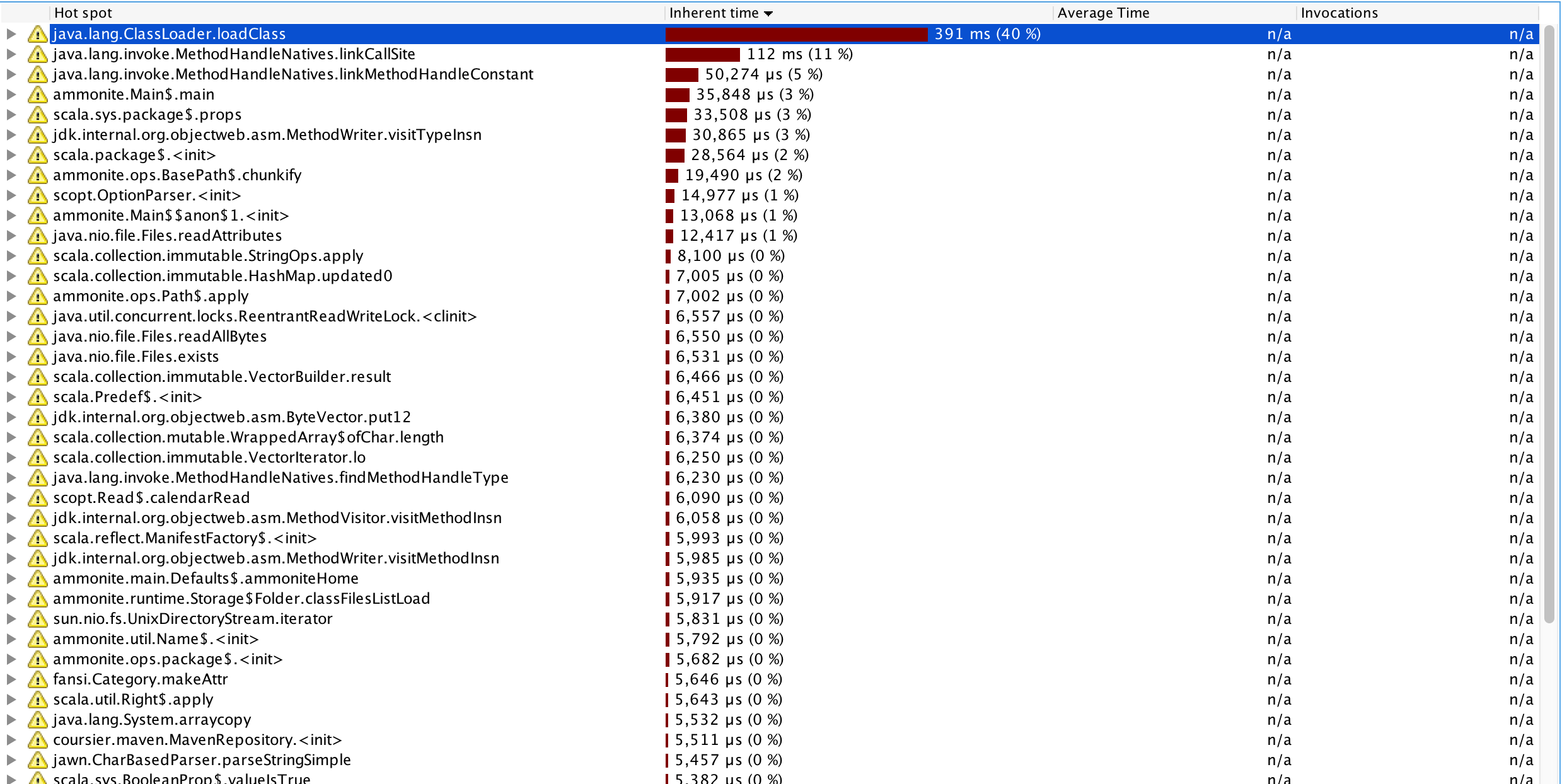
We can see that much of the time being spent isn't being spent actually running any code; it's simply the the JVM initializing classfiles and other things on-load. Speeding up the initialization code within Ammonite wouldn't help at all!
Ammonite's startup time is a problem. It is a problem for the REPL, for pre-compiled scripts, and for not-yet-compiled scripts. It may not be a problem for all use cases, but it is definitely a problem for many situations where the Ammonite REPL and Ammonite's Scala Scripts could be used.
There are ways to get around this classloading/JVM-initialization slowness. Some of which we are already doing, some would be the subject of future investigation. We could:
Ensure that Ammonite loads the bare-minimum classes which are truly needed to run pre-compiled scripts, and not load in extraneous ones. We already do this, and there are integration tests ensuring that e.g. the Scala compiler classfiles never get loaded when running cached scripts.
Provide a "watch-and-reload" capability that will keep the JVM alive between runs of a script, and keep the classfiles already-loaded: this we already do with the --watch/-w flag
When running the REPL, start a compilation in the background to warm up the JVM while the user is typing the first command, so hopefully when the command is submitted it can compile quickly on the warm JVM. Ammonite already does this
Run Ammonite via Nailgun in order to keep the JVM persistent between runs: this would avoid both initialization overhead as well as slowness working with cold JVMs. We do not do this due to potential problems with re-using stale/dirty JVMs between runs, but it is an option
Port Ammonite's Scala Scripts to run on Scala.js or Scala-Native, which have runtimes with much lower startup times. This is possible, but will require a lot of work on Ammonite to make feasible, and in the case of Scala-Native we need to wait for Scala-Native itself to mature.
Hope for some additional improvements in future versions of Scala or the JVM; the JVM may get some sort of Ahead of Time compilation in future, and Scala 3.0 codenamed "Dotty" may get a whole-program link-time optimizer. Both of these could reduce Ammonite's startup delay
We do not have a solution for the problem right now, but I like to think that we understand it well enough that it's not a mysterious problem. By now, it is a known quantity with some potential solutions or workarounds, some already implemented.
We will not have a final solution by the time the 1.0 release is cut, to this and many other issues, but hopefully we would have understood them well enough that they will fall into the bucket of "well-understood issues".
Ammonite 1.0 isn't about adding tremendous new features; rather, it's about taking the bundle of existing features and making them work tightly together.
1.0 won't be the last version of Ammonite; it isn't even the last version that will break backwards compatibility. But it is a version of Ammonite that I think will be sufficiently coherent & complete, polished, and with open issues that are known and relatively well-understood.
Scala has always claimed to be a "Scalable Language", but in practice has always fallen short: people use Scala to build "big" things. Compilers, distributed systems, theorem provers, enterprise software. Traditionally, nobody used Scala to build "small" things, scripts or one-off REPL commands. For these "small" tasks, people use languages like Bash, Python or Ruby.
The Scala language is concise and flexible, exactly what you need for a language you use interactively in the REPL. It can easily leverage the huge ecosystem of JVM modules, which is exactly what you want in Scripts. What bogs it down is the unfriendly-ness of the default Scala REPL and the heavy-ness of the default Scala build tool, SBT. Ammonite, with it's REPL and scripts, attempts to fix both of these.
Installation instructions for the latest 1.0.0 Release Candidate are available on the Ammonite website. If you are actively using Ammonite, you should definitely upgrade. If you have used Ammonite in the past and been turned-off by rough edges and unsolved issues, you should give it another chance. And if you've never used Ammonite before, but you are a Scala developer who wants an easier way to work with the Scala REPL or quick scripts, or you are a non-Scala developer who has wanted a safer, more robust language to write their Bash scripts in, you should definitely give it a try!
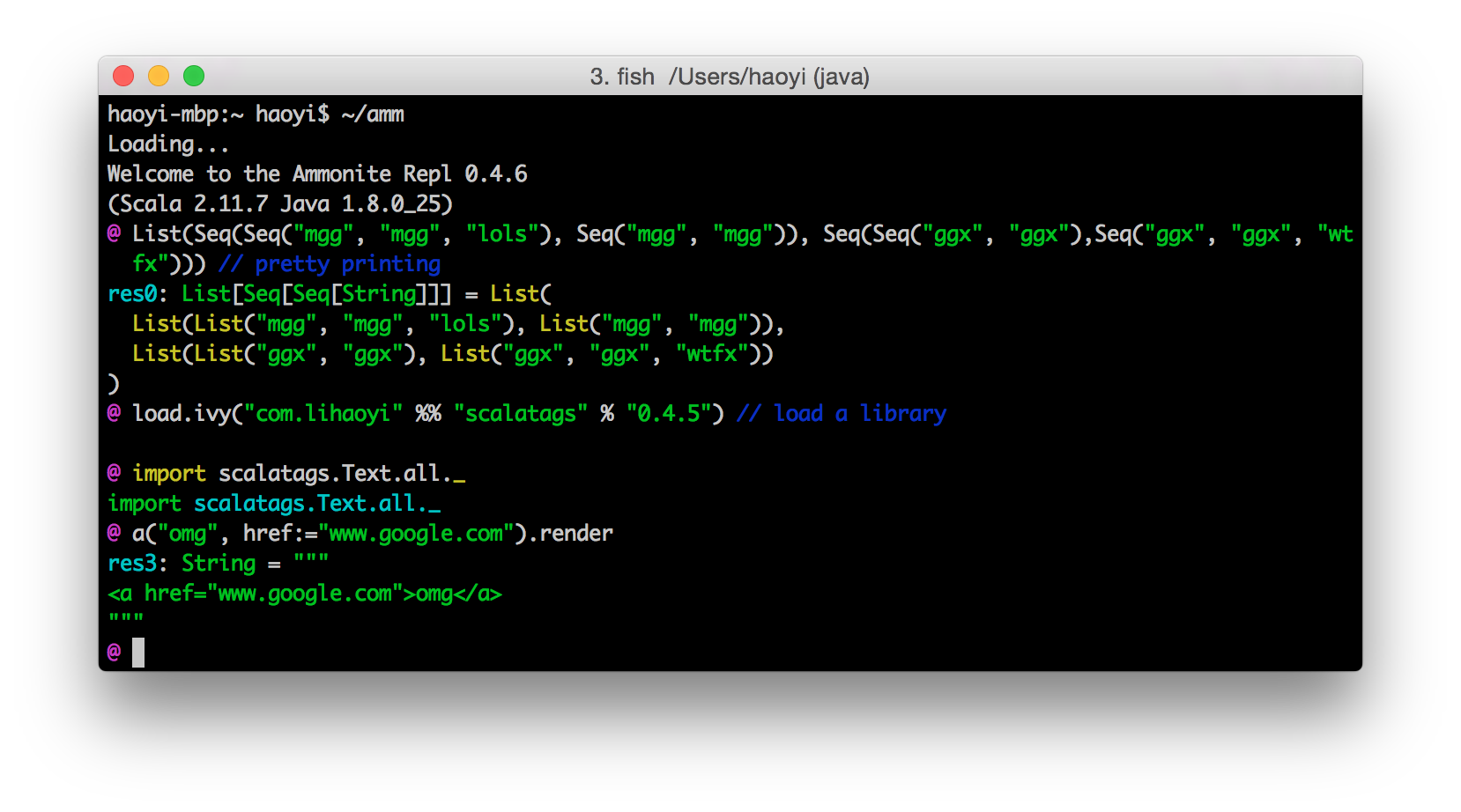
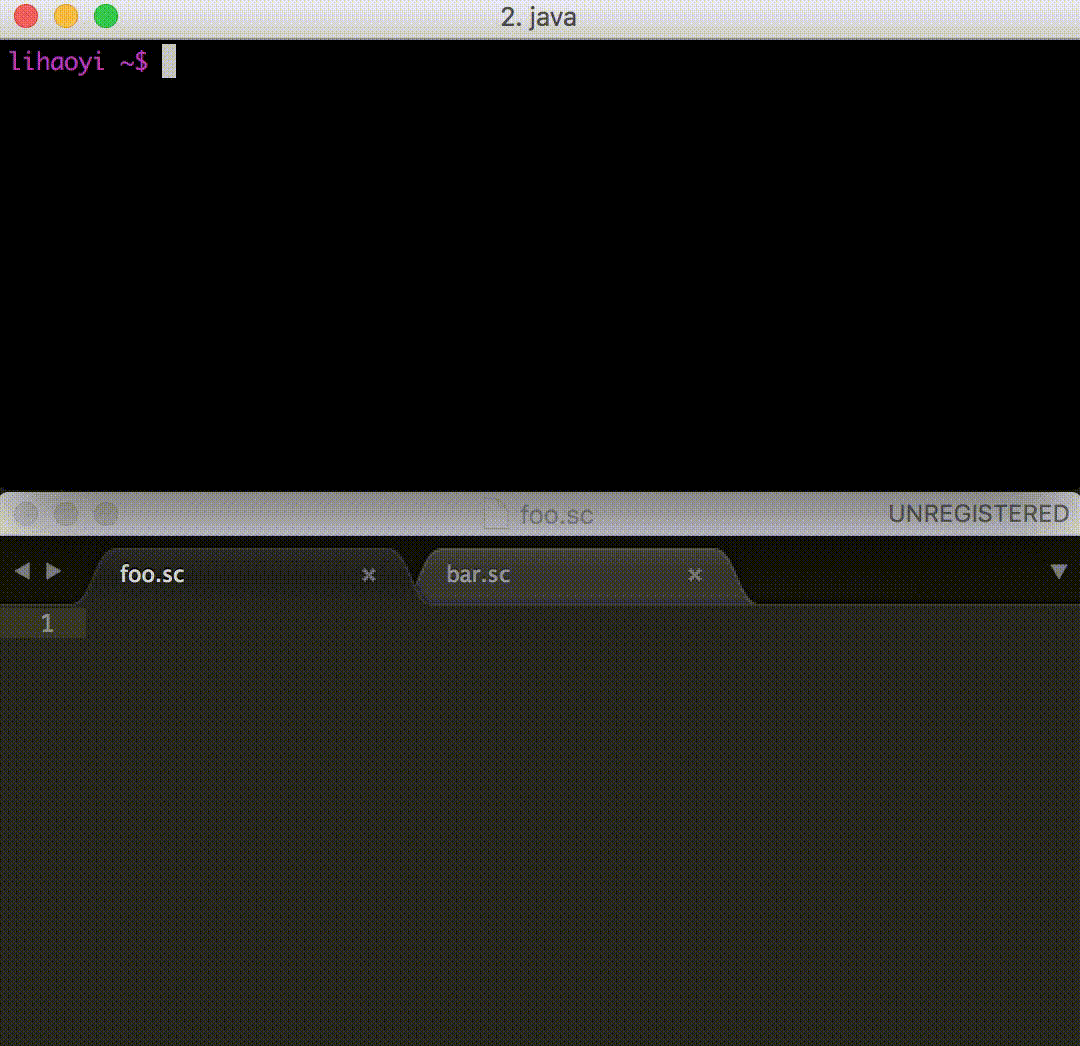

About the Author: Haoyi is a software engineer, and the author of many open-source Scala tools such as the Ammonite REPL and the Mill Build Tool. If you enjoyed the contents on this blog, you may also enjoy Haoyi's book Hands-on Scala Programming