This blog post introduces Fastparse 2, a new major version of the FastParse parser-combinator library for Scala. In exchange for some minor tweaks in the public API FastParse 2 gives you parsers that run 2-4x faster on real-world parsers than FastParse 1. This brings Fastparse - already one of the fastest Scala parsing libraries - close to the speed of hand-written parsers.
This blog post will demonstrate the small difference in usage and large difference in performance between Fastparse 1 and Fastparse 2, explore how the major changes to Fastparse's internals enable such an improvement, and discuss some other improvements in usability that appeared in the transition.

About the Author: Haoyi is a software engineer, and the author of many open-source Scala tools such as the Ammonite REPL and the Mill Build Tool. If you enjoyed the contents on this blog, you may also enjoy Haoyi's book Hands-on Scala Programming
Fastparse 1 provides a way to very easily define recursive-descent parsers in the Scala programming language. For example, here is a complete arithmetic expression parser written in a few lines of Scala:
def eval(tree: (Int, Seq[(String, Int)])): Int = ???
import fastparse.all._
val number = P( CharIn('0' to '9').rep(1).!.map(_.toInt) )
val parens = P( "(" ~/ addSub ~ ")" )
val factor = P( number | parens )
val divMul: P[Int] = P( factor ~ (CharIn("*/").! ~/ factor).rep ).map(eval)
val addSub: P[Int] = P( divMul ~ (CharIn("+-").! ~/ divMul).rep ).map(eval)
val expr: P[Int] = P( addSub ~ End )
From this, you can just call .parse on any of the parser objects, pass in the string you want to parse, and it spits out the parsed (and in this case evaluated) output:
val Parsed.Success(2, _) = expr.parse("1+1")
val Parsed.Success(15, _) = expr.parse("(1+1*2)+3*4")
val Parsed.Success(21, _) = expr.parse("((1+1*2)+(3*4*5))/3")
val Parsed.Failure(expected, failIndex, extra) = expr.parse("1+1*")
assert(expected == (number | parens), failIndex == 4)
Fastparse parsers easily take 1/10th as much code as a hand-written recursive descent parser to implement. Compared to parser-generator tools like ANTLR or Lex/Yacc, Fastparse doesn't require any special build or code-generation step: Fastparse parsers are simply objects you define directly in your code and call methods on. This makes Fastparse much easier to get started with than with the more traditional parser generator tools.
In exchange for this convenience, Fastparse has a performance penalty over hand-written or generated parsers: anywhere from 4-10x slower. While this is not ideal, it is often good enough, as parsing is rarely the bottleneck in your computations.
Fastparse 2 changes the public API slightly from Fastparse 1, meaning the above parser needs to be written as:
import fastparse._, NoWhitespace._
def number[_: P] = P( CharIn("0-9").rep(1).!.map(_.toInt) )
def parens[_: P] = P( "(" ~/ addSub ~ ")" )
def factor[_: P] = P( number | parens )
def divMul[_: P]: P[Int] = P( factor ~ (CharIn("*/").! ~/ factor).rep ).map(eval)
def addSub[_: P]: P[Int] = P( divMul ~ (CharIn("+\\-").! ~/ divMul).rep ).map(eval)
def expr[_: P]: P[Int] = P( addSub ~ End )
Note the different imports, how vals have changed into defs, the [_: P] syntax at every definition, and the slightly different syntax for calling CharIn ("0-9" vs '0' to '9'). I will go into more detail into these changes later, but you can see that the bulk of the parser code, as well as it's overall structure, are unchanged.
The usage-site syntax for the parsers has also changed slightly, from foo.parse("...") to parse("...", foo(_)):
val Parsed.Success(2, _) = parse("1+1", expr(_))
val Parsed.Success(15, _) = parse("(1+1*2)+3*4", expr(_))
val Parsed.Success(21, _) = parse("((1+1*2)+(3*4*5))/3", expr(_))
val Parsed.Failure(expected, failIndex, extra) = parse("1+1*", expr(_))
There are changes between the two versions, but relatively small ones. What kind of performance difference do we see between Fastparse 1 and Fastparse 2? To do this, we can easily run a simple benchmark seeing how fast parsers written using both versions can parse some sample data, e.g. the "((1+1*2)+(3*4*5))/3" input above. This gives us:
That's a 2.1x improvement from Fastparse 1 to Fastparse 2, on what is basically the same code! This is a relatively simple parser where Fastparse 1 performs the best: we can take a look at other parsers implemented using Fastparse to have a better view of how the two versions compare when used to write more complex, real-world parsers.
The following table compares the performance of parsers written for real programming languages written using Fastparse 1 and 2, on when parsing some real-world input (numbers are number of iterations parsing an arbitrary benchmark, average of 5 runs, bigger numbers is better)
| Parser | Fastparse 1 | Fastparse 2 | Speedup |
|---|---|---|---|
| Json Parser | 551 | 1165 | 2.11 |
| Python Parser | 150 | 361 | 2.41 |
| Jsonnet Parser | 1215 | 5378 | 4.43 |
| CSS Parser | 149 | 626 | 4.20 |
| Scala Parser | 90 | 288 | 3.20 |
In all cases, the parser code is roughly identical: like the arithmetic math parser shown above, it required some tweaks to support Fastparse 2, but was basically the same code in both cases. For simpler parsers like the arithmetic parser or the JSON parser we see a ~2x speedup, but for more complex parsers like Jsonnet, CSS or Scala we see speedups ranging from 3x to 4x and beyond.
The above table compares Fastparse 1 and Fastparse 2, but how does Fastparse 2 compare to the non-Fastparse parsers used in the real world? Comparing JSON parsers specifically, here is a comparison of the times taken to parse JSON into an AST for the Fastparse 2 JSON parser and a variety of popular, purpose-built JSON parsers:
| Parser | Timing |
|---|---|
| Fastparse 2 JSON Example Parser | 1595 |
| Circe Parser | 3324 |
| Argonaut Parser | 1491 |
| uJson Parser | 2666 |
| Json4s Parser | 1009 |
| Play JSON Parser | 2266 |
| Scala Parser Combinators JSON Parser | 9 |
Note that the parsing work isn't exactly equivalent: Circe, for example, avoids parsing numbers during the initial parse, leaving them as strings for later processing. However, it shows roughly where things stand: the Fastparse 2 JSON parser (37 lines of code) is within a factor of 2 of the fastest hand-written JSON parsers in the Scala community such as Circe (~600 lines, include Jawn) and uJson (~600 lines), edges out parsers for popular projects like Argonaut (~240 lines) and Json4s (~300 lines), and leaves scala-parser-combinators in the dust by a factor of 177 (~120 lines, including the lexer).
Similar numbers can be seen comparing the ScalaParse Scala parser (731 lines) with that of the Scala compiler's parser (~6500 lines):
| Parser | Timing |
|---|---|
| Fastparse 2 ScalaParse Parser | 203 |
| Scalac Parser | 754 |
Or the PythonParse Python parser (664 lines) with that of the Jython parser (~3700 lines of ANTLR):
| Parser | Timing |
|---|---|
| Fastparse 2 PythonParse Parser | 406 |
| Jython Parser | 472 |
In all these cases, we can see that the Fastparse 2 parsers are competitive with hand-written, production-quality parsers in speed: at worst Fastparse 2 is within a small factor slower than the reference parser. In all cases, the Fastparse 2 parser is ~1/10 the lines of code as the production parser, making it that much easier to write, debug, and maintain.
The biggest difference between the two versions of Fastparse is the move from the interpreter pattern to a more direct-style execution model. Parsing in Fastparse 1 is a two stage process:
Evaluate the vals to construct your tree of Parser[T] objects, with each parser object having a reference to any nested parser objects. e.g., a Repeat[T] parser would have a reference to the Parser[T] that it is repeating.
Call .parse on the top-level Parser[T] object (which recursively calls .parse on all the smaller parser objects) to parse the input
Fastparse 2, in comparison, has a one stage parsing process:
def method (which recursively calls all the smaller parser methods) to parse the inputThis difference in execution model is significant, even ignoring the time spent constructing the Parser[T] objects (which is the case in the above benchmarks), and even though if in both cases the parsers are roughly running the same logic (i.e. the contents of .parse method in Fastparse 1 is the same as the contents of the defs in Fastparse 2).
Much of it comes down to optimizability. There are two main things that might try to help optimize your parser:
The Scala compiler
The Java Virtual Machine's just-in-time (JIT) compiler
Both optimizers would be unable to help much optimizing the .parse methods called by Fastparse 1:
The Scala compiler because it doesn't know at compile-time which .parse method to call until the parser is constructed at runtime. The code that gets executed at when you call .parse isn't present when you write your parser, but instead scattered throughout the various .parse methods compiled before-hand and wired together at runtime.
The JVM because every time .parse is called, which implementation actually needs to be run depends on which exact Parser[T] instance you called .parse on, rather than on which piece of code is calling .parse. The JVM is only good at optimizing the latter.
The problem with JVM optimizations is interesting: there is no reason in principle why the JVM can't figure out that the method-implementation-to-run always depends on the instance it's being called on, and optimizing accordingly, but right now it doesn't. There is novel work in the Truffle/Graal project to effectively optimize this sort of structure, though still at a highly experimental stage.
Fastparse 2 performs heavy ahead-of-time inlining during compilation, using macros. Consider an example parser method from the above arithmetic parser:
def number[_: P] = P( CharIn("0-9").rep(1).!.map(_.toInt) )
Without inlining this would be implemented as 6 different method calls: the P() method, the CharIn method, the .rep(1) method, the .! method, the .map method, and the _.toInt function literal passed to .map. Normally all this indirection results in overhead: though the JVM will try its best to optimize it at runtime, for a variety of reasons it still wouldn't end up as fast as simple, hand-written code with loops and index-variables specialized for the task.
Fastparse 2 automatically inlines all the operations here, resulting in a single method with roughly the following body:
def number[_: P] = {
val ctx = P.current
val captureStart = ctx.index
var count = 0
var looping = true
while(continue){
if (ctx.index >= ctx.input.length) looping = false
else {
val c = ctx.input.charAt(ctx.index)
if (!('0' <= c && c <= '9')) looping = false
else {
looping = true
ctx.index += 1
}
}
count += 1
}
if (count < 1) {
ctx.isSuccess = false
ctx.index = captureStart
}else{
ctx.isSuccess = true
ctx.index = index
}
if (ctx.isSuccess) ctx.successValue = ctx.input.slice(captureStart, ctx.index)
if (ctx.isSuccess) ctx.successValue = ctx.successValue.toInt
}
The above is slightly simplified, but it roughly illustrates what Fastparse 2 does when it inlines the code: you can see the CharIn logic ('0' <= c && c <=
'9') embedded within the .rep loop, embedded within the .! substring-capturing logic (ctx.input.slice(captureStart, ctx.index)), and so on. This means that rather than calling a forest of different functions, Fastparse 2 ends up generating code not too different from what you would see if you wrote the parsing code by hand, efficiently consuming character by character from the input.
By aggressively inlining code at compile-time, Fastparse 2 avoids the overhead that normally comes with convenient parser-combinator-style APIs, and ensures that what ends up running is remarkably close to what someone may write by hand, giving both great performance and concise, easy-to-read code.
Fastparse does some cleverness during inlining: if it knows the some input to your parser (e.g. it's a string literal), it is able to pre-compute exactly what code it needs to generate at runtime to do it's job. For example, consider the change from Fastparse 1's:
val myParser = P( CharIn('0' to '9') )
To Fastparse 2's:
def myParser[_: P] = P( CharIn("0-9") )
While the syntax is slightly different, using "0-9" instead of '0' to '9', this lets Fastparse 2 provide most of the same convenience of Fastparse 1. Furthermore, Fastparse 2 is able to inspect the string at compile time and generate code to match exactly those characters:
def myParser[_: P] = P{
val ctx = P.current
if (ctx.index >= ctx.input.length) ctx.isSuccess = false
else {
val c = ctx.input(ctx.index)
ctx.isSuccess = '0' <= c && c <= '9'
ctx.index += 1
}
}
This allows CharIn call to evaluate much faster than a normal function: rather than needing to inspect the range input range at runtime ('0' to '9') and then seeing if the character matches, the macro generates exactly the code necessary to check if there's a match. This cuts out unnecessary checks and logic leaving only the bare-minimum of code necessary to consume the character.
There are many other cases where Fastparse 2 performs this partial evaluation: when matching string literals, if the string is known at compile time:
def myParser[_: P] = P( "hello" )
A "typical" implementation of such a parser would be to check if the input starts with the relevant string using .startsWith, which internally loops over the characters of the string, and then incrementing the parse index by .length:
def myParser[_: P] = P{
val ctx = P.current
if (ctx.input.startsWith("hello", ctx.index)) {
ctx.index = ctx.index + "hello".length
ctx.isSuccess = true
} else {
ctx.isSuccess = false
}
}
But if Fastparse can see that "hello" is a literal, it simply compares the characters directly:
def myParser[_: P] = P{
val ctx = P.current
val i = ctx.index
val input = ctx.input
if (i + 5 < input.length &&
input(i) == 'h' &&
input(i+1) == 'e' &&
input(i+2) == 'l' &&
input(i+3) == 'l' &&
input(i+4) == 'o') {
ctx.index = ctx.index + 5
ctx.isSuccess = true
} else {
ctx.isSuccess = false
}
}
Thus avoiding all the machinery of calling into .startsWith, looping over the characters, keeping track of the loop index, etc..
Fastparse 2 isn't just faster than Fastparse 1, but it is also much easier to debug and profile to understand the runtime behavior of your parser.
Fastparse 1 has always provided a .log method, that wraps a parser and prints out helpful logging every time that parser starts and finishes:
def DeepFailure[_: P] = P( "C" ).log
def Foo[_: P] = P( (DeepFailure | "A") ~ "B".!).log
parse("AB", Foo(_))
// +Foo:1:1, cut
// +DeepFailure:1:1
// -DeepFailure:1:1:Failure(DeepFailure:1:1 / "C":1:1 ..."AB")
// -Foo:1:1:Success(1:3, cut)
However, other than .log, adding printlns in Fastparse 1's parsers is pretty difficult: you cannot, for example, add a println as follows:
val DeepFailure = P{
println("Start of DeepFailure")
"C"
}
This is because the println will run at parser instantiation time, and not at parser execution time: when you actually want to see what's going on.
Similarly, profiling parsers was also difficult: if you attached a profiler to the arithmetic math parser shown earlier, you would see a trace that looks as follows:
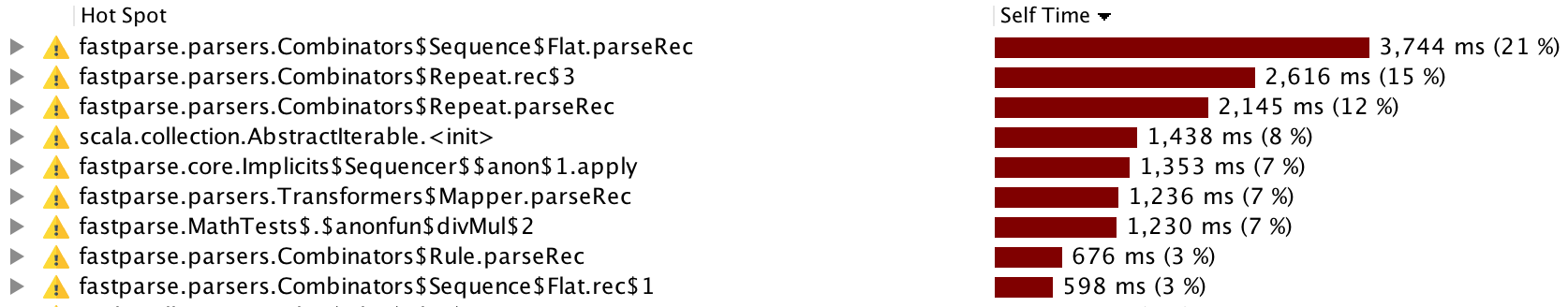
While this tells you that the Combinators$Repeat parsers (foo.rep) and Combinators$Sequence parsers (foo ~ bar) are taking up all the time, it doesn't tell you which of the .reps and ~s in your codebase those are!
The basic issue here is that the separation between parser instantiation time and execution time causes issues with many common workflows: you are likely more used to writing & debugging code that does things, rather than writing & debugging code which creates an immutable object-hierarchy which is then interpreted to do things. All the workflows & techniques that work in the former do not work in the latter!
In Fastparse 2, thanks to it's direct execution model, you can in fact add printlns to your parser when it starts:
def DeepFailure[_: P] = P{
println("Start of DeepFailure")
"C"
}
When it completes:
def DeepFailure[_: P] = {
val res = P( "C" )
println("Start of DeepFailure")
res
}
And you can even print miscellaneous metadata about the ongoing parse to help you figure out what is going on:
def DeepFailure[_: P] = P{
println(P.current.index)
"C"
}
Attaching a profiler in Fastparse2 is also much more informative:
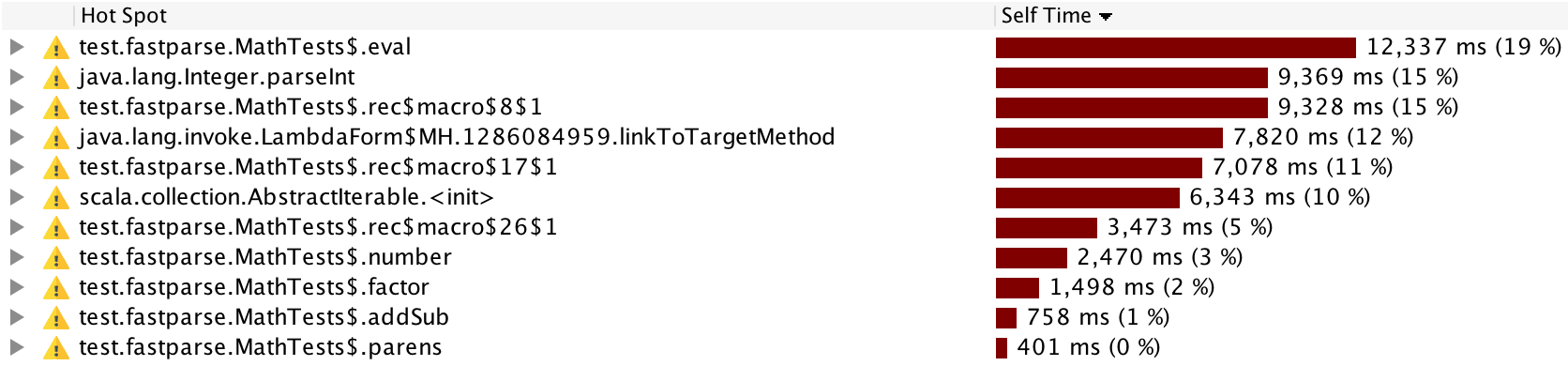
Here, rather than seeing mysterious profiles of Combinators$Repeat and Combinators$Sequence, we can now see clear profiles of the time taken in eval, number, factor, etc.. This should make it much easier to profile your Fastparse 2 parsers and figure out how to make them faster.
In general, Fastparse 2 plays much better than miscellaneous tools and workflows than Fastparse 1. Fastparse 2 parsers are just plain methods rather than special Parser[T] objects, and all your standard ways of working with just-plain-methods now applies to your parsers.
While Fastparse 2 is a bottom-up re-implementation of Fastparse's internals, it is still very compatible with Fastparse 1: The entire Fastparse 1 test suite passes on Fastparse 2 with the same sort of minor syntactic changes we saw above. This even includes the large, complex parsers like the Python parser, CSS Parser, or Scala parser that we used in the comparison benchmarks. If you have a parser written using Fastparse 1, you should be able to port it to Fastparse 2 with only minor syntactic updates.
Fastparse 2 is a big step forward in performance and usability over Fastparse 1. While Fastparse 1 was already the fastest & most usable parsing library available for Scala, Fastparse 2 is another 2-4x speedup with further improvements in usability and debuggability. Fastparse 2 brings fastparse parsers ever closer in performance to hand-written parsers, and broadens the feasibility of Fastparse to ever more general-purpose and high-performance use cases.
Fastparse 2 has already been rolled out, is available on maven central, and and is heavily used in the latest releases of projects such as Ammonite, Sjsonnet and Mill. If you ever find yourself needing to parse some textual input into structured data, give Fastparse a try!

About the Author: Haoyi is a software engineer, and the author of many open-source Scala tools such as the Ammonite REPL and the Mill Build Tool. If you enjoyed the contents on this blog, you may also enjoy Haoyi's book Hands-on Scala Programming