Parsing structured text into data structures has always been a pain. If you are like me, you may have wondered: why do all the parsing tools seem to be parser-generators instead of just configurable-parsers? After all, when you look at, say, a 2D physics library like Chipmunk2D, you just get a bunch of classes and functions you can call. In contrast, parsing libraries like YACC or ANTLR often seem to require custom build steps, compile-time source-code-generation, and other confusing things which you never see in most "normal" libraries.
It turns out, simple libraries do exist for parsing, under the name "Parser Combinators". While not as well known, these parser combinator libraries expose a bunch of classes and functions you can use to build a parser in a convenient way: without the boilerplate of hand-written recursive-descent parsing, the fragility of Regexes, or the complexity of code-gen tools like ANTLR. This post will explore one such library, FastParse, and show how parser combinators can make the process of parsing structured text simple, easy and fun.

About the Author: Haoyi is a software engineer, and the author of many open-source Scala tools such as the Ammonite REPL and the Mill Build Tool. If you enjoyed the contents on this blog, you may also enjoy Haoyi's book Hands-on Scala Programming
Often when programming, you find yourself dealing with structured text or binary data, and need to parse it into some kind of data-structure before you can use it: whether you find yourself working with JSON, Python source code, some proprietary data-format or your own custom programming language syntax. Traditionally, your options for parsing it look something like this:
Does it have a pre-existing parser? If so, use it! This handles common formats like JSON or Python source code fine, but for less ubiquitous data-formats, you might not be able to find a good parser, and thus you're on your own...
Can I parse it using String.split? This applies to surprisingly many data-formats: for example, many file formats are simply "one entry per line" in which case String.split("\n") works great. However, this falls down for anything non-trivial: even something as simple as CSV can't be naively split on "\n" and ",", due to the presence of quoted commas and escaping.
Can I parse it using Regexes? This sometimes works, especially if the input data is sufficiently regular, or if you don't need 100% accuracy. However regex-based parsers tend to be fragile and inaccurate, with both false positives and false negatives, and can't handle recursive formats like JSON, XML, or most programming languages.
Can I parse it using a hand-written recursive-descent parsing? This technique is basically ultimately flexible and basically always works, but is tedious, verbose and error-prone. This is what the Scala compiler does, for example.
Can I parse it using a parser-generator? These tools like YACC or ANTLR generate source code which is then compiled into an executable parser. They are widely used, but somewhat confusing and annoying to get started with (due to the custom build step). The standard Python and Ruby interpreters use this approach, as do tools like Intellij IDEA
Overall, if you can't find a pre-existing parser, these options are a choice between easy/inflexible splits/regexes and flexible/difficult recursive descent and parser-generators. What about the use case where I want something that's both easy and flexible?
Parser Combinator libraries provide such an option: something slightly more flexible than regexes, but less complex than writing your own recursive-descent parser or using a parser-generator.
For the purpose of this post, I will be using the FastParse library in the Scala programming language. However, there exist many other parser combinator libraries for Scala, as well as similar libraries in almost every major language: from JParsec for Java, PyParsing for Python, Parsec for Haskell, and many more. The syntax between these libraries/languages will differ, but the underlying parser-combinator concepts should be mostly the same across all of them.
FastParse can be used in any Scala project, built using any tool (SBT, Maven, Gradle...), and deployed in any environment. But the easiest way to get started is probably via the Ammonite Scala REPL
$ sudo sh -c '(echo "#!/usr/bin/env sh" && curl -L https://github.com/lihaoyi/Ammonite/releases/download/1.6.9/2.13-1.6.9) > /usr/local/bin/amm && chmod +x /usr/local/bin/amm' && amm
$ haoyi-mbp:~ haoyi$ amm
Loading...
Welcome to the Ammonite Repl 1.6.9
(Scala 2.13.0 Java 11.0.2)
@
This requires you have Java installed as a pre-requisite, and drops you into an interactive Scala REPL you can use to immediately start playing around with the FastParse library (which is bundled).
The simplest FastParse parser is shown below:
@ import fastparse._, NoWhitespace._
@ def parser[_: P] = P( "hello" )
defined function parser
Here, we import the fastparse library and define a parser (with the P(...) function) that parses a single string, "hello", and nothing else. You can use this parser simply by calling .parse on it:
@ fastparse.parse("hello", parser(_))
res2: Parsed[Unit] = Success((), 5)
@ fastparse.parse("goodbye", parser(_))
res3: Parsed.Failure
@ println(res3)
Parsed.Failure(Position 1:1, found "goodbye")
Here, we can see that parsing "hello" succeeded, returning () (Which is Unit or void in Scala) and parsing until index 5. On the other hand, trying to parse "goodbye" failed at row 1 character 1 (i.e. the first character). We can make it print out what it expected as by asking for the trace:
@ val Parsed.Failure(expected, index, extra) = fastparse.parse("goodbye", parser(_))
@ println(extra.trace().longMsg)
Expected parser:1:1 / "hello":1:1, found "goodbye"
Here, we can see that it expected "hello" but instead found "goodbye". In general, asking for the trace() gives more detailed error messages, but at some performance cost so it is not enabled by default.
If there's not enough input to parse, .parse also fails:
@ fastparse.parse("hel", parser(_))
res4: Parsed.Failure
@ println(res4)
Parsed.Failure(Position 1:1, found "hel")
On the other hand, if there's too much input, .parse succeeds but with an index showing how much it actually parsed:
@ fastparse.parse("hellogoodbye", parser(_))
res5: Parsed[Unit] = Success((), 5)
If we want to catch the case where we didn't completely parse the input, it's straightforward to compare the success index (5) against the length of the input string (12) to see whether or not we fully consumed the input, or use the End operator we'll discuss later.
As a start, this parser probably isn't any more useful than a String.startsWith method call. However, it's how you combine parsers that really gives the parser combinators their value
There are two basic ways you combine parsers in FastParse syntax: a | b and a ~ b.
a | b can parse anything a or b can parse, tried left-to-right (i.e. a gets priority, and b is only tried if a fails):
@ def parser[_: P] = P( "hello" | "goodbye" )
defined function parser
@ fastparse.parse("hello", parser(_))
res7: Parsed[Unit] = Success((), 5)
@ fastparse.parse("goodbye", parser(_))
res8: Parsed[Unit] = Success((), 7)
@ fastparse.parse("dunno", parser(_))
res9: Parsed.Failure
@ println(res9)
Parsed.Failure(Position 1:1, found "dunno")
As you can see, parsing either "hello" or "goodbye" works, but parsing "dunno" makes it fail. Again, you can call .trace().longMsg:
@ val Parsed.Failure(expected, index, extra) = fastparse.parse("dunno", parser(_))
@ println(extra.trace().longMsg)
Expected parser:1:1 / ("hello" | "goodbye"):1:1, found "dunno"
And see complaining it expected "hello" | "goodbye" at row 1 character 1 but instead found a "dunno". You can chain more things together with |, and it will try all of them left-to-right.
a ~ b parses a followed by b:
@ def parser[_: P] = P( "hello" ~ "goodbye" )
defined function parser
@ fastparse.parse("hellogoodbye", parser(_))
res11: Parsed[Unit] = Success((), 12)
@ println(fastparse.parse("hello", parser(_)))
Parsed.Failure(Position 1:6, found "")
@ println(fastparse.parse("goodbye", parser(_)))
Parsed.Failure(Position 1:1, found "goodbye")
As you can see, this parses "hellogoodbye" all at once. If you try to parse just "hello", it fails claiming it's looking for "goodbye" at row 1 character 5, but found no input since it had reached the end of the string. If you try to parse just "goodbye", it fails claiming it's looking for "hello" at row 1 character 1, but instead found "goodbye". Again, ~ is chainable so you can chain as many parsers as you want and they'll each run one after the other.
Note you can end the chain with a ~ End parser, if you wish to fail the parse if it doesn't consume the whole input:
@ def parser[_: P] = P( "hello" ~ "goodbye" ~ End )
defined function parser
@ fastparse.parse("hellogoodbye", parser(_))
res30: Parsed[Unit] = Success((), 12)
@ println(fastparse.parse("hellogoodbyeworld", parser(_)))
Parsed.Failure(Position 1:13, found "world")
Here, parsing "hellogoodbyeworld" failed because it was expecting to have parsed until the End of the input string, but instead it found more characters left over. This is something you usually only want to do at the "end" of the parser when you know nothing should be left over, and saves you from always needing to check if the success-index/input-length line up.
On the other hand, if you are happy to parse prefixes of the input string and don't mind if it doesn't use the whole thing, you can also just leave it off.
You can combine | and ~, which is when things start getting interesting:
@ def parser[_: P] = P( ("hello" | "goodbye") ~ " " ~ ("world" | "seattle") ~ End )
defined function parser
This passes on all the inputs you would expect:
@ fastparse.parse("hello world", parser(_))
res12: Parsed[Unit] = Success((), 11)
@ fastparse.parse("hello seattle", parser(_))
res13: Parsed[Unit] = Success((), 13)
@ fastparse.parse("goodbye world", parser(_))
res14: Parsed[Unit] = Success((), 13)
@ fastparse.parse("goodbye seattle", parser(_))
res15: Parsed[Unit] = Success((), 15)
And also fails on the things you'd expect it to fail:
@ println(fastparse.parse("hello universe", parser(_))) // Not "world" or "seattle"
Parsed.Failure(Position 1:7, found "universe")
@ println(fastparse.parse("helloworld", parser(_))) // Missing the single " " blank space
Parsed.Failure(Position 1:6, found "world")
@ println(fastparse.parse("hello world", parser(_))) // Too many blank spaces
Parsed.Failure(Position 1:7, found " world")
@ println(fastparse.parse("i love seattle", parser(_))) // Nobody loves seattle
Parsed.Failure(Position 1:1, found "i love sea")
@ println(fastparse.parse("hello seattle moo", parser(_)))
Parsed.Failure(Position 1:14, found " moo")
Earlier, we saw how a trivial combinator parser is about as powerful as a String.startsWith call. Now, we have a slightly more complex combinator parser which is about as powerful as a regex (e.g. (hello|goodbye) (world|seattle)), though with more informative errors when the parse fails. Still, nothing to write home about.
Similarly, there is syntax for marking parts of a parser as repeated:
@ def parser[_: P] = P( ("hello" | "goodbye") ~ " ".rep(1) ~ ("world" | "seattle") ~ End )
defined function parser
@ fastparse.parse("hello world", parser(_))
res25: Parsed[Unit] = Success((), 11)
@ fastparse.parse("hello world", parser(_))
res26: Parsed[Unit] = Success((), 15)
@ println(fastparse.parse("helloworld", parser(_)))
Parsed.Failure(Position 1:6, found "world")
Here, .rep(1) means it repeats the " " parser at least once. Thus if we have one or multiple spaces between the "hello" and "world", the parser consumes all of them, but if you have no spaces at all it complains it was looking for a " " but instead found a "world" at character 6. You can also pass in explicit min=..., max=... calls if you want to bound it to a particular range, or exactly=... if you want it to repeat exactly N times.
Marking a parser as optional is done using .?:
@ def parser[_: P] = P( ("hello" | "goodbye") ~ (" ".rep(1) ~ ("world" | "seattle")).? ~ End )
defined function parser
@ fastparse.parse("hello world", parser(_))
res26: Parsed[Unit] = Success((), 15)
@ fastparse.parse("hello", parser(_))
res27: Parsed[Unit] = Success((), 5)
@ println(fastparse.parse("hello ", parser(_)))
Parsed.Failure(Position 1:6, found " ")
Here, you can see that the " ".rep(1) parser as well as the ("world" | "seattle") parser are all optional. The cases which you would expect to work (with and without a trailing " world") all work, but if there is a trailing " " but no "world" it fails.
This is because when I try to parse "hello " with a trailing space, " ".rep(1) succeeds in parsing the space but ("world" | "seattle") fails (since there's no more input after the space). Since the whole trailing-space-world is optional, the parse backtracks to character 6, to see if it can continue the parse without it, now expecting to see the End of input. Since it isn't the end - there is still one more " " at index 6 - the parse fails.
Again, nothing a regex (hello|goodbye)( +(world|seattle))? couldn't do, just laid out in longer and more verbose syntax. The next few sections will cover features of the parser combinator library that go beyond what a regex is capable of.
So far, all our parsers have been of type Parser[Unit], returning () in the Success result. This Unit in Scala, and is equivalent to void in Java or None in Python, and basically says "no value": i.e. these parsers parse the input, check that it matches what the parser expects, but doesn't return any useful value at the end.
This is a surprisingly good default because most parsers don't care about most of the things they're parsing. If you are parsing Java, for example, you don't care about all the whitespace, all the { or }s, (s or )s, // comments and /**/ comments. They need to exist, and you need to be able to identify them while parsing, but there's no need to store any information about them after you're done with the parse.
Thus in the cases where we actually care about the thing we're parsing, we must capture it using the .! operator:
@ def parser[_: P] = P( ("hello" | "goodbye").! ~ " ".rep(1) ~ ("world" | "seattle").! ~ End )
defined function parser
@ fastparse.parse("hello seattle", parser(_))
res41: Parsed[(String, String)] = Success(("hello", "seattle"), 13)
@ fastparse.parse("hello world", parser(_))
res42: Parsed[(String, String)] = Success(("hello", "world"), 15)
As you can see, we added .! to capture both the ("hello" | "goodbye") as well as the ("world" | "seattle"), and thus when we successfully parse it we get the results as a tuple containing the two strings. We did not .! capture the one-or-more-spaces parser in the middle, so the spaces it parsed don't appear in the output.
However, often we don't want tuples of strings: we want some kind of class with named fields that contains the data we want. For example, in Scala we may define this as
@ case class Phrase(isHello: Boolean, place: String)
defined class Phrase
In which case, we can use .map to turn the tuple of (String, String) into an instance of that class:
@ def parser[_: P] = P( ("hello" | "goodbye").! ~ " ".rep(1) ~ ("world" | "seattle").! ~ End ).map{
case ("hello", place) => new Phrase(true, place)
case ("goodbye", place) => new Phrase(false, place)
}
defined function parser
@ fastparse.parse("hello world", parser(_))
res45: Parsed[Phrase] = Success(Phrase(true, "world"), 11)
@ fastparse.parse("goodbye seattle", parser(_))
res46: Parsed[Phrase] = Success(Phrase(false, "seattle"), 17)
Finally, we have something we can do with parser combinators that you can't easily do with a regex. Sure, after you regex a string, you can grab the captured groups out by index (result.group(0), result.group(1), ...) and then manipulate them, but you can't conveniently define it as part of the regex. There's no such thing as "a regex returning a Phrase object", whereas here we do have a Parser[Phrase] returning the Phrase object on success. And we can pattern match against the Parsed.Success to extract that Phrase object and make use of it
@ val Parsed.Success(result, index) = fastparse.parse("goodbye seattle", parser(_))
result: Phrase = Phrase(false, "seattle")
index: Int = 17
@ result.isHello
res48: Boolean = false
@ result.place
res49: String = "seattle"
The above example is getting a bit long, but it's easy to break it up: we define smaller parsers using the same val foo = P(...) syntax, and simply make use of them in the "main" parser:
@ def prefix[_: P] = P( "hello" | "goodbye" ).!
defined function prefix
@ def suffix[_: P] = P( "world" | "seattle" ).!
defined function suffix
@ def ws[_: P] = P( " ".rep(1) ) // white-space
defined function ws
@ def parser[_: P] = P( prefix ~ ws ~ suffix ).map{
case ("hello", place) => new Phrase(true, place)
case ("goodbye", place) => new Phrase(false, place)
}
defined function parser
Here, we can see that the individual prefix and suffix parsers are Parser[String] rather than Parser[Unit]: they will return a String if their parse succeeds. space is still Parser[Unit] since it did not capture anything, and the main parser is still Parser[Phrase]. In general, all FastParse parsers have a static type that tells you what you are going to get out of it, which is useful both for the programmer to know what to expect as well as for the compiler to help check that you didn't make a mistake.
For example, if you made a mistake and assumed in the .map call that the prefix ~ " ".rep(1) ~ suffix produced a 3-tuple (String, String, String) instead of a 2-tuple of (String, String):
@ def parser[_: P] = P( prefix ~ ws ~ suffix ).map{
case ("hello", spaces, place) => new Phrase(true, place)
case ("goodbye", spaces, place) => new Phrase(false, place)
}
The compiler will catch it right away, before any code is run:
cmd3.sc:2: constructor cannot be instantiated to expected type;
found : (T1, T2, T3)
required: (String, String)
case ("hello", spaces, place) => new Phrase(true, place)
^
Assuming you didn't make a mistake, usage of the "main" parser parser is exactly the same as it was earlier:
@ val Parsed.Success(result, index) = fastparse.parse("goodbye world", parser(_))
result: Phrase = Phrase(false, "world")
index: Int = 15
@ result.place
res54: String = "world"
@ parser.parse("goodbyeseattle")
res55: Parsed[Phrase] = Failure(" ":1:8 ..."seattle")
Though we could also use prefix or suffix on their own, as they are perfectly good Parser[String] objects
@ fastparse.parse("hello", prefix(_))
res56: Parsed[String] = Success("hello", 5)
@ fastparse.parse("goodbye", prefix(_))
res57: Parsed[String] = Success("goodbye", 7)
@ println(fastparse.parse("moo", prefix(_)))
Parsed.Failure(Position 1:1, found "moo")
This is something regexes have a problem with: when a regex grows huge, it is not easy to break it up while keeping it valid and easily-understandable. Furthermore, if you find yourself capturing lots of different things in a large regex, it's easy to mix up the snippets captured by e.g. group(5) with group(7). With parser combinators, each Parser[T] can have its components easily broken out into separate parts, and they're all statically typed as Parser[String], Parser[Unit], Parser[Phrase], etc. so if you try to combine them in invalid ways, you get a helpful compiler error.
In the end, all these prefix, suffix, parser things are just Plain Old Scala Objects of type Parser[T]. They can be instantiated anywhere, assigned to local (or global) variables, just like any other object. You can refactor parts of a large parser out, assign them to meaningful names, and combine them to make the "larger" parser without needing a single monolithic "grammar blob" that contains all your parsing logic.
This ability to reference parsers by name inside another parser means parsers can be recursive! For example here we change Phrase into a tree-like object: it's either a Word containing a string, or a Pair containing two other phrases:
@ {
sealed trait Phrase
case class Word(s: String) extends Phrase
case class Pair(lhs: Phrase, rhs: Phrase) extends Phrase
}
defined trait Phrase
defined class Word
defined class Pair
Here, we wrap everything in {}s, so the REPL will execute the three statements as one "block" rather than separate commands. This is necessary here and for the subsequent definitions, which are recursive and thus only make sense when put together.
Now, we can modify the parser to instead of having parsing a hard-coded "prefix space suffix" grammar, instead allow either the prefix or suffix to be themselves an invocation of parser, but surrounded by parens:
@ {
def prefix[_: P] = P( "hello" | "goodbye" ).!.map(Word)
def suffix[_: P] = P( "world" | "seattle" ).!.map(Word)
def ws[_: P] = P( " ".rep(1) )
def parened[_: P] = P( "(" ~ parser ~ ")" )
def parser[_: P]: P[Phrase] = P( (parened | prefix) ~ ws ~ (parened | suffix) ).map{
case (lhs, rhs) => Pair(lhs, rhs)
}
}
Here, we introduce a new parened parser, which is literally just parser but with a "(" before it and ")" after. Inside parser, prefix is now (parened | prefix) and suffix is now (parened | suffix). Thus, parser and parened are now mutually recursive: each one can call the other as part of their parse. The definitions of prefix, suffix and ws themselves are unchanged.
And we can use it:
@ fastparse.parse("hello seattle", parser(_))
res66: Parsed[Phrase] = Success(
Pair(Word("hello"), Word("seattle")),
13
)
@ fastparse.parse("hello (goodbye seattle)", parser(_))
res67: Parsed[Phrase] = Success(
Pair(
Word("hello"),
Pair(Word("goodbye"), Word("seattle"))
),
23
)
@ fastparse.parse("(hello world) (goodbye seattle)", parser(_))
res68: Parsed[Phrase] = Success(
Pair(
Pair(Word("hello"), Word("world")),
Pair(Word("goodbye"), Word("seattle"))
),
34
)
@ fastparse.parse("(hello world) ((goodbye seattle) world)", parser(_))
res69: Parsed[Phrase] = Success(
Pair(
Pair(Word("hello"), Word("world")),
Pair(
Pair(Word("goodbye"), Word("seattle")),
Word("world")
)
),
41
)
As you can see, we now have a working parser that can parse a given tree-shaped input into a tree-shaped data-structure. Not bad for 7 lines of code! By now, we're far beyond what most regexes are capable of, but the code for our recursive-language parser is still short and easily-understandable.
As a little capstone project for this post, I'm going to implement a small arithmetic evaluator using parser combinators. This is similar to what people make you do during programming job interviews, but with a twist: it must work on the english representations of things! For example, while a traditional arithmetic evaluator may evaluate:
(1 + 2) * (9 - 3)
To return 18, for this exercise, we will parse input such as:
(one plus two) times (nine minus three)
Which should also evaluate to 18. To simplify things, we will limit the "literal" number from zero to nine, avoiding all the complexities around inputs like fifteen or twelve or one hundred twenty eight.
To begin with, let's implement the way to parse literal numbers:
@ def number[_: P] = P(
"zero" | "one" | "two" | "three" | "four" |
"five" | "six" | "seven" | "eight" | "nine"
).!.map{
case "zero" => 0
case "one" => 1
case "two" => 2
case "three" => 3
case "four" => 4
case "five" => 5
case "six" => 6
case "seven" => 7
case "eight" => 8
case "nine" => 9
}
defined function number
Here, we manually list out all the possible numbers, and inside the map call match each string to the integer value it represents. You can see that due to our map call, number is now a Parser[Int]: on success, it's result is a 32-bit integer.
Testing this is easy:
@ fastparse.parse("one", number(_))
res71: Parsed[Int] = Success(1, 3)
@ fastparse.parse("seven", number(_))
res72: Parsed[Int] = Success(7, 5)
@ fastparse.parse("zero", number(_))
res73: Parsed[Int] = Success(0, 4)
@ fastparse.parse("nine", number(_))
res74: Parsed[Int] = Success(9, 4)
@ println(fastparse.parse("lol", number(_)))
Parsed.Failure(Position 1:1, found "lol")
As you can see, it parses the correct number (the first number inside the Success(...) value) for each input, and fails if the input is invalid. It even has a relatively-helpful error message showing what it expected, and what it found. Great!
Next, we have to parse the recursive tree-like structure, so we can handle stuff like
(one plus two) times (nine minus three)
To begin with, we know it's going to look something like
def parser[_: P] = P( lhs ~ ws ~ operator ~ ws ~ rhs )
Where ws is the parser for whitespace, maybe " ".rep(1) like what we saw earlier, though we could make it more complex like (" " | "\n").rep(1) if we wanted whitespace to encompass newlines as well. For now, let's use " ".rep(1):
def ws[_: P] = P( " ".rep(1) )
This doesn't compile yet - we haven't defined lhs and rhs - but it's a start.
What should the main parser return? Earlier, we defined our own custom Phrase class that's shaped like a binary tree. However, if we just want to evaluate the expression and don't need the tree, we can just make the parser return Int to begin with and skip needing to build a tree just to traverse it and evaluate it later:
def parser[_: P]: P[Int] = P( lhs ~ ws ~ operator ~ ws ~ rhs )
If we needed a tree, we could of course do something similar to what we did earlier and define a tree-shaped class hierarchy. But for now let's skip that.
Now what goes on lhs and rhs? Well it's either a number, or the parser itself surrounded by parens. Furthermore, unlike earlier, there's no difference between what can go in lhs and rhs, so let's just call them both expr:
def expr[_: P] = P( "(" ~ parser ~ ")" | number )
def parser[_: P]: P[Int] = P( expr ~ ws ~ operator ~ ws ~ expr )
We still haven't defined operator: let's restrict it to the four most basic operators for now
@ def operator[_: P] = P( "plus" | "minus" | "times" | "divide" ).!
defined function operator
Here, we use .! capture on the operator parser so we can see exactly which operator was parsed. We will need that later to decide how to combine the result of the left-side expr and the right-side expr.
Now, we're almost done. But if you try to run this, you get a compile error:
@ {
def expr[_: P] = P( "(" ~ parser ~ ")" | number )
def parser[_: P]: P[Int] = P( expr ~ ws ~ operator ~ ws ~ expr )
}
cmd80.sc:2: type mismatch;
found : fastparse.core.Parser[(Int, String, Int)]
required: fastparse.all.Parser[Int]
(which expands to) fastparse.core.Parser[Int]
val parser: Parser[Int] = P( expr ~ ws ~ operator ~ ws ~ expr )
^
Compilation Failed
As you can see, it's complaining because it sees that the entire parser parser is a P[(Int, String, Int)], where-as we annotated it as a P[Int]. This is because it is made of three sub-parsers which return values:
(expr: Parser[Int]) ~ ws ~ (operator: Parser[String]) ~ ws ~ (expr: Parser[Int])
Thus, if we want to convert the Parser[(Int, String, Int)] to a Parser[Int], we need to map it. In this case, let's make the map function combine the lhs and rhs results, depending on what the operator was:
def expr[_: P] = P( "(" ~ parser ~ ")" | number )
def parser[_: P]: P[Int] = P( expr ~ ws ~ operator ~ ws ~ expr ).map{
case (lhs, "plus", rhs) => lhs + rhs
case (lhs, "minus", rhs) => lhs - rhs
case (lhs, "times", rhs) => lhs * rhs
case (lhs, "divide", rhs) => lhs / rhs
}
And this works!
@ fastparse.parse("three times seven", parser(_))
res81: Parsed[Int] = Success(21, 38)
@ fastparse.parse("(eight divide two) times (nine minus four)", parser(_))
res82: Parsed[Int] = Success(20, 42))
@ fastparse.parse("five times ((nine times eight) minus four)", parser(_))
res83: Parsed[Int] = Success(340, 42)
Here is the full code:
import fastparse._, NoWhitespace._
def number[_: P] = P(
"zero" | "one" | "two" | "three" | "four" |
"five" | "six" | "seven" | "eight" | "nine"
).!.map{
case "zero" => 0
case "one" => 1
case "two" => 2
case "three" => 3
case "four" => 4
case "five" => 5
case "six" => 6
case "seven" => 7
case "eight" => 8
case "nine" => 9
}
def ws[_: P] = P( " ".rep(1) )
def operator[_: P] = P( "plus" | "minus" | "times" | "divide" ).!
def expr[_: P] = P( "(" ~ parser ~ ")" | number )
def parser[_: P]: P[Int] = P( expr ~ ws ~ operator ~ ws ~ expr ).map{
case (lhs, "plus", rhs) => lhs + rhs
case (lhs, "minus", rhs) => lhs - rhs
case (lhs, "times", rhs) => lhs * rhs
case (lhs, "divide", rhs) => lhs / rhs
}
We have now written a simple FastParse parser for "english-like" arithmetic expressions, that allows you to parse and evaluate them in one go. The entire thing is 30 lines of straightforward code. You can paste this entire snippet into the Ammonite Scala REPL by surrounding it in {}s (to make sure it is run as one block), or you can use it in any existing Scala project by adding a dependency on FastParse on Maven Central. You get full IDE support for working with your FastParse parsers, since after all they're just Plain Old Scala code.
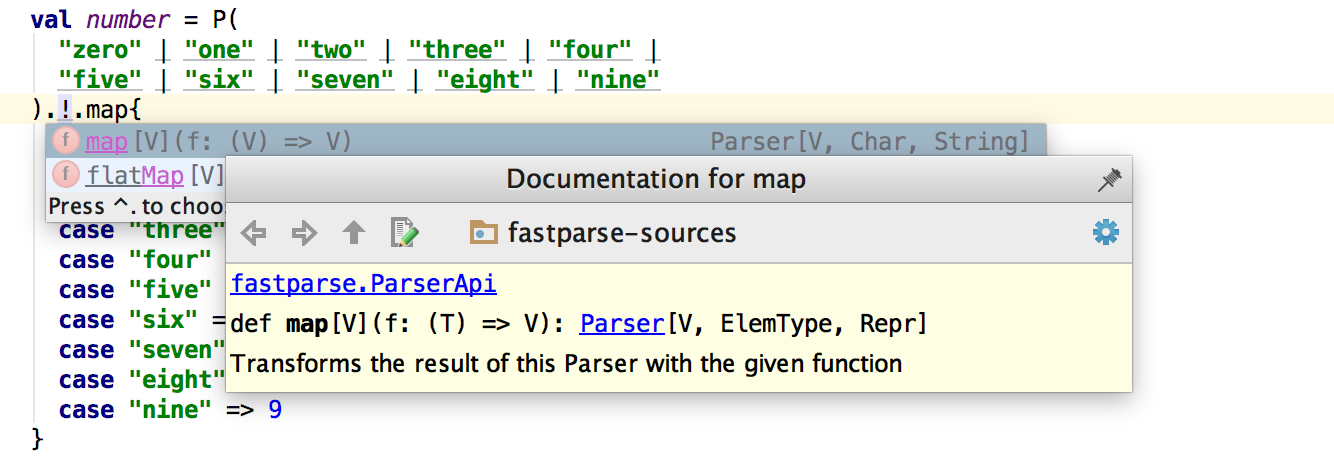
It is worth taking a moment to consider alternatives: if you were to implement this using some other technique, how would you do so? This is the behavior that we want to implement
@ fastparse.parse("three times seven", parser(_))
res81: Parsed[Int] = Success(21, 38)
@ fastparse.parse("(eight divide two) times (nine minus four)", parser(_))
res82: Parsed[Int] = Success(20, 42))
@ fastparse.parse("five times ((nine times eight) minus four)", parser(_))
res83: Parsed[Int] = Success(340, 42)
How would you implement this equivalent using...
As an exercise, it is worth trying to use one of these non-parser-combinator approaches to solve this arbitrary task to compare what the solution looks like. Above, we have a implementation in 30 lines of relatively simple code, that could easily be embedded in any larger codebase without any special tooling or build-step.
What would the alternatives look like? I will leave that as an exercise for the reader.
We have now walked through the basics of parsing structured text into useful values (whether a tree-shaped data-structure, or a single Int result) using parser combinators. While this demonstration is done using FastParse in Scala, the code would look almost the same using one of the parser-combinator libraries in any other language, just spelled differently:
In PyParsing, a ~ b is instead spelled a + b (Python lets you operator-overload + but not ~), a | b is still a | b, and .map is instead .setParseAction
In JParsec, a ~ b is instead spelled Parsers.sequence(a, b), a | b is spelled Parsers.or(a, b), and .map is still called .map
Overall, things are spelled differently, and some things have minor differences, but most parser combinator libraries in all languages are pretty similar. You have some way of constructing "Parser" objects. You combine these small Parser objects into bigger Parser objects, via operators like |, ~, or map. You call .parse using a Parser object on some input, and it parses it into some value (or fails). That's all there is to it.
Hopefully this post has demonstrated the value of parser-combinators. They exist as a middle ground:
Less cryptic and more flexible than regexes, e.g. allowing sub-parsers to be split out and given names, and easily handling recursive grammars
Simpler to write than a hand-rolled recursive descent parser
Simpler to get started with than code-gen tools like YACC or ANTLR
Parsers that demand the utmost performance and customizability will still likely need to use hand-rolled recursive descent or code-gen tools to achieve that. However, there is a large class of parsers that does not need super-performance or super-customizability:
Perhaps you want to parse some obscure data-format: where a regex is almost - but not quite - enough, and you can't find a convenient third-party parser for it
Perhaps you are inventing your own programming language - too complex for a regex (programming languages syntax tends to be recursive), too unique for an third-party parser to exist (after all, you just invented it!) but early enough in the process that performance doesn't really matter and you just want something working quickly
It is these cases where parser-combinator libraries shine: you can quickly and easily bang out a working, robust parser with ok-performance in a matter of minutes, and move on to the next problem. For many formats, writing a complete FastParse parser may well take less time than figuring out how to integrate ANTLR into your build system! Perhaps later on, if you decide you need to push the limits of performance and customizability, you can re-write it in something more serious, but for now chances are you ain't gonna need it.
Note that the parsers above are just a simple example of what you can do with FastParse parser combinators. The actual FastParse Documentation has a lot more detail in every topic:
.flatMapWhile the parsers above are just toy examples, parser combinators are flexible and performant enough to build working parsers for complex, real-world languages like CSS, JSON, Scala, or Python. Parsers that people use in production.
Parsing structured text does not need to be difficult, confusing, or tedious. With parser combinator libraries like FastParse, your parser is just another object in your program you call functions on. Making a bigger parser is just taking smaller parsers and combining/transforming them with functions/operators like ~, |, or .rep(). No opaque blob of cryptic regex to puzzle through, no special build/code-gen step to set up. The same IDEs and compilers you use for the rest of your code give you help and catch your errors when working with parser combinators.
Hopefully by this point you have an understanding of what parser combinators are, and why you might use them. Have you used any parser combinator libraries in the past, or have any parsing related war-stories to tell? Let us know in the comments below!
This post has been updated to be compatible with Fastparse 2

About the Author: Haoyi is a software engineer, and the author of many open-source Scala tools such as the Ammonite REPL and the Mill Build Tool. If you enjoyed the contents on this blog, you may also enjoy Haoyi's book Hands-on Scala Programming